Upgrade your featureOS plan
If you're enjoying the array of features that featureOS offers and are considering moving up to a higher plan, we've got you covered!
Getting started
Start by visiting your featureOS Dashboard.
Click on Organization over the left → Billing.
Toggle to the Plans tab where you are look at the list of plans available for you upgrade.
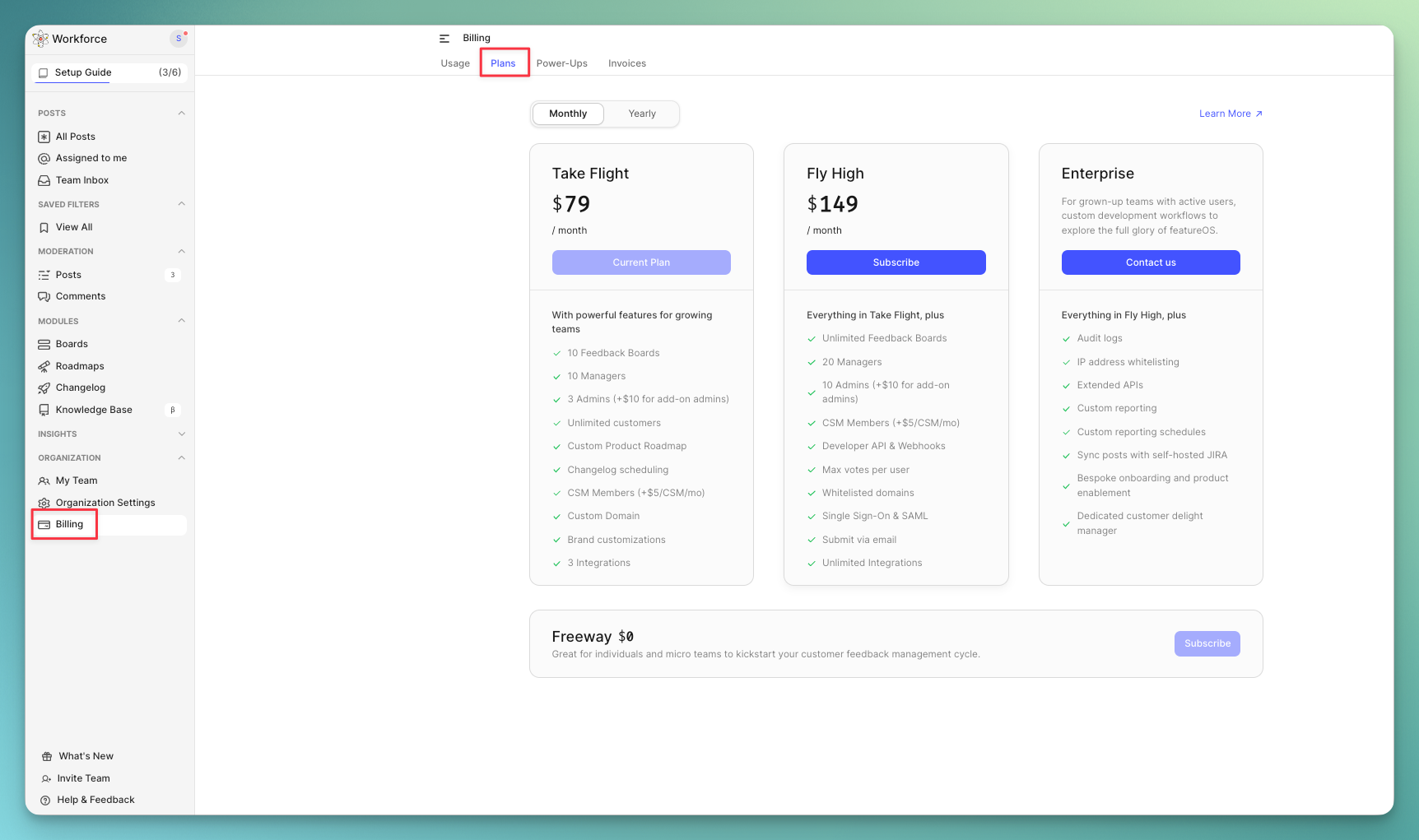
Click Subscribe on the plan you prefer and continue with the Purchase.
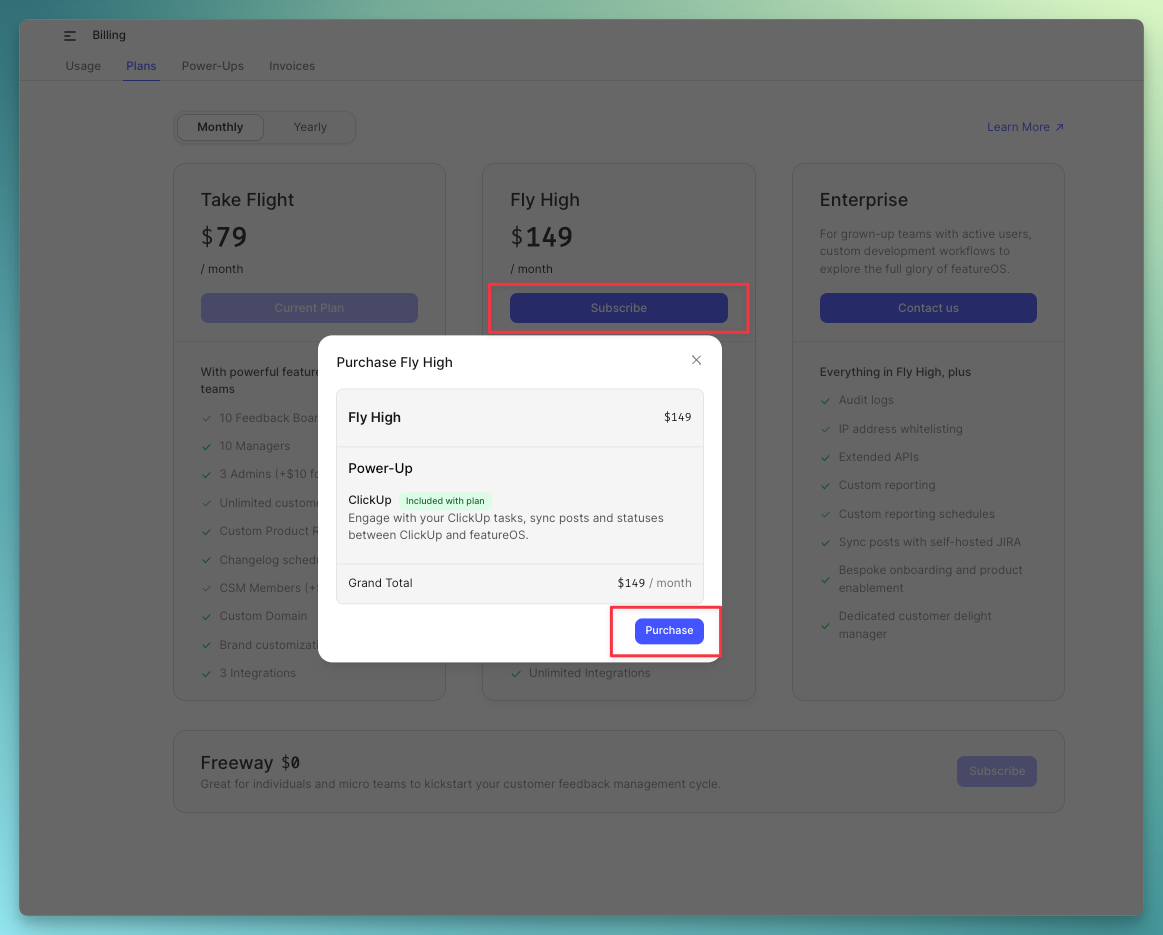
Since you are already on an active plan and upgrading, your payment will be processed.
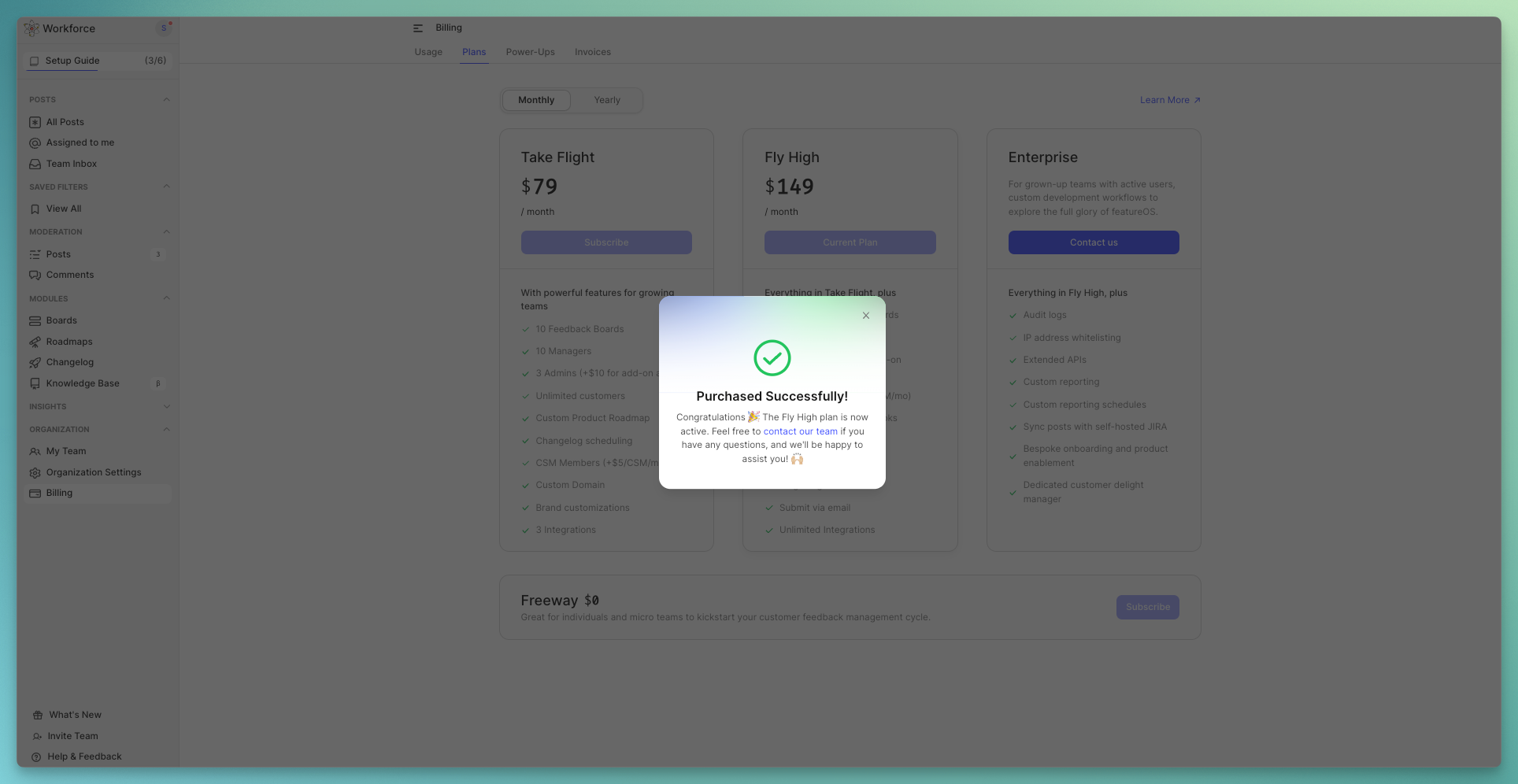
If you are subscribing to a plan for the first time, you will be redirected to Paddle's checkout page where you can add your card details and proceed with the purchase. Need more help?
Reach out to our support at [email protected] or submit a request on our support board! 😃