Updating your billing email address on Stripe
Start by logging in to your featureOS account and heading to the Dashboard.
Navigate to the left and click on Organization Settings.
Toggle to Billing and select Manage Billing link.
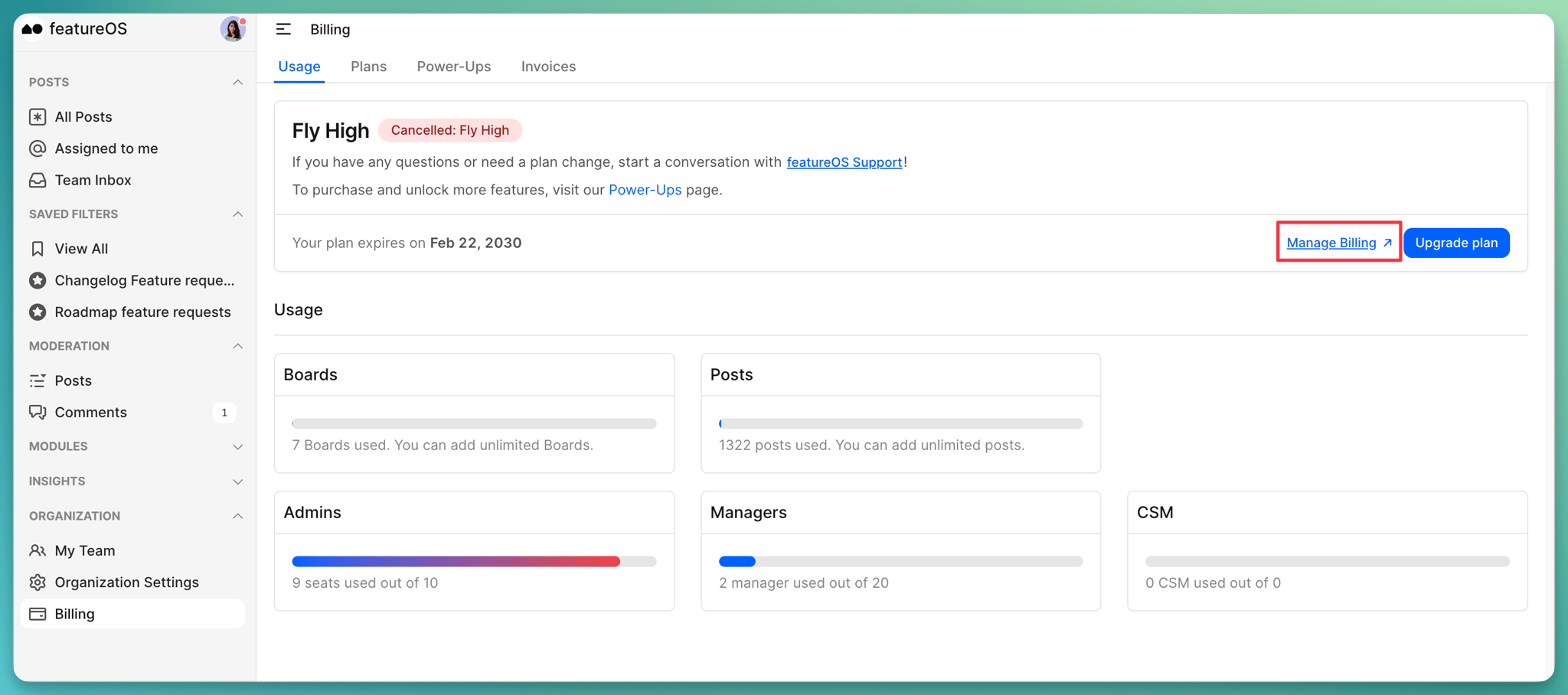
You'll be directed to your Stripe billing profile. Scroll down to find the Billing Information section.
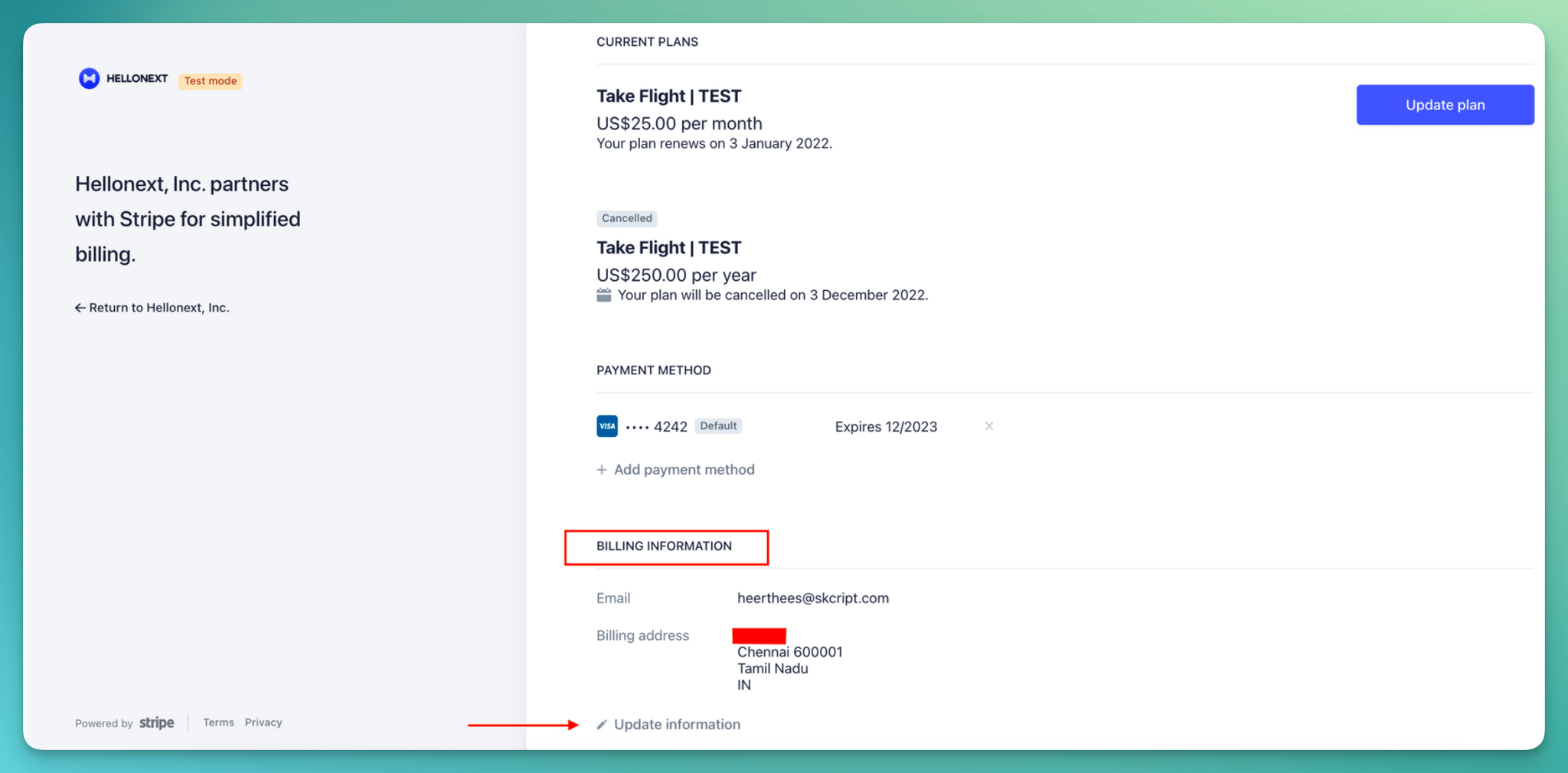
Click on Update Information to edit your billing email address. Once done scroll down, click on Save and you are good to go.
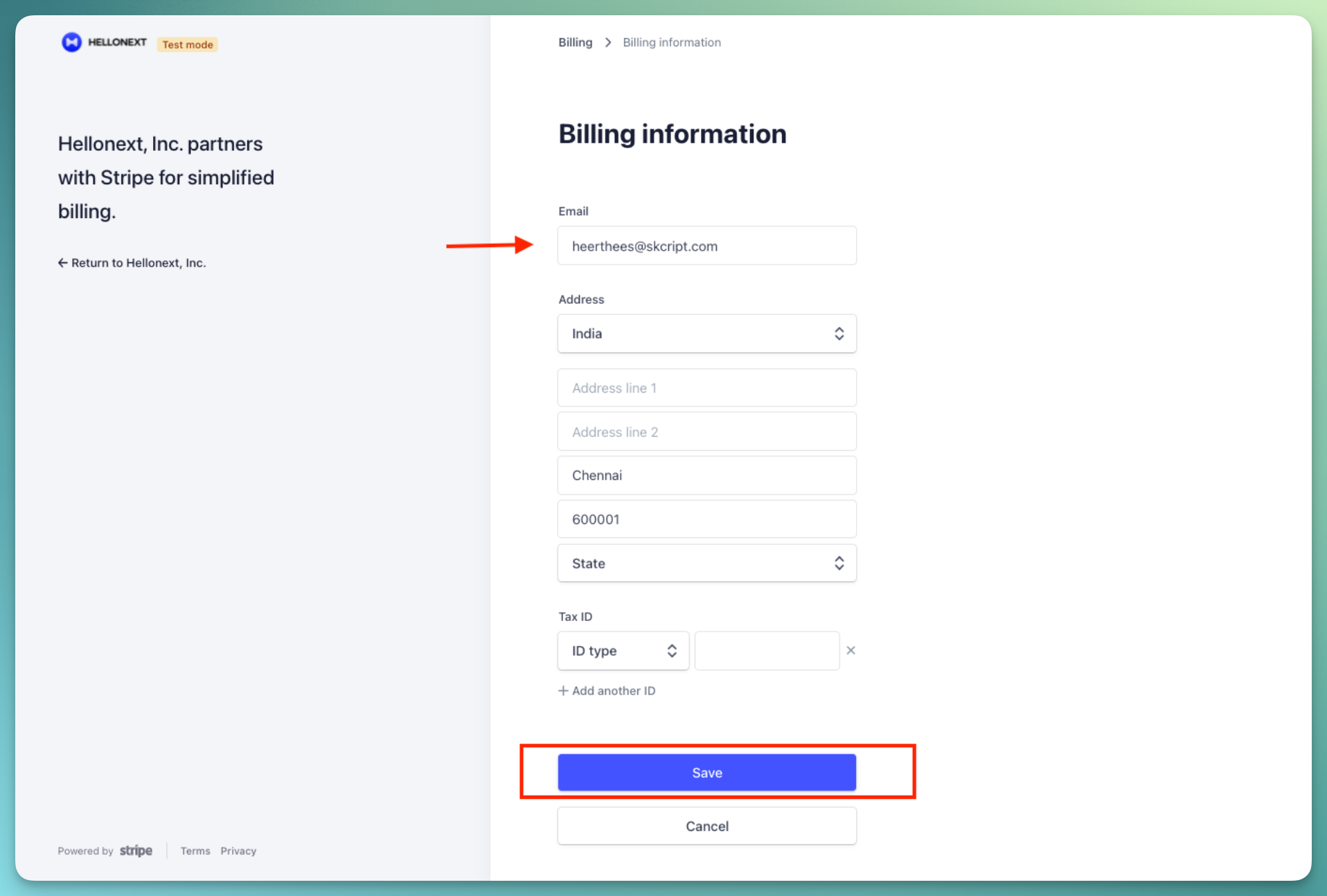
Need more help?
Looking to manage your featureOS subscription on Paddle (or) do you need any other assistance?
Reach out to our support at [email protected] or submit a request on our support board! 😃