Trusted domains for iFrame embeds
featureOS allows you to embed your boards, roadmaps, and Changelog on your website using iFrames. As an organization's admin, you can ensure the security of these embeds by configuring trusted site origins. This prevents malicious activity and unauthorized usage.
Setting up Trusted Domains
Go to your featureOS Dashboard → navigate to Organization Settings.
Click on Advanced → scroll down to Trusted origins for embeds.
Enable the toggle → click Confirm.
Now, you can specify the websites where you want to allow your embeds to load, such as featureos.app, acme.com, etc.
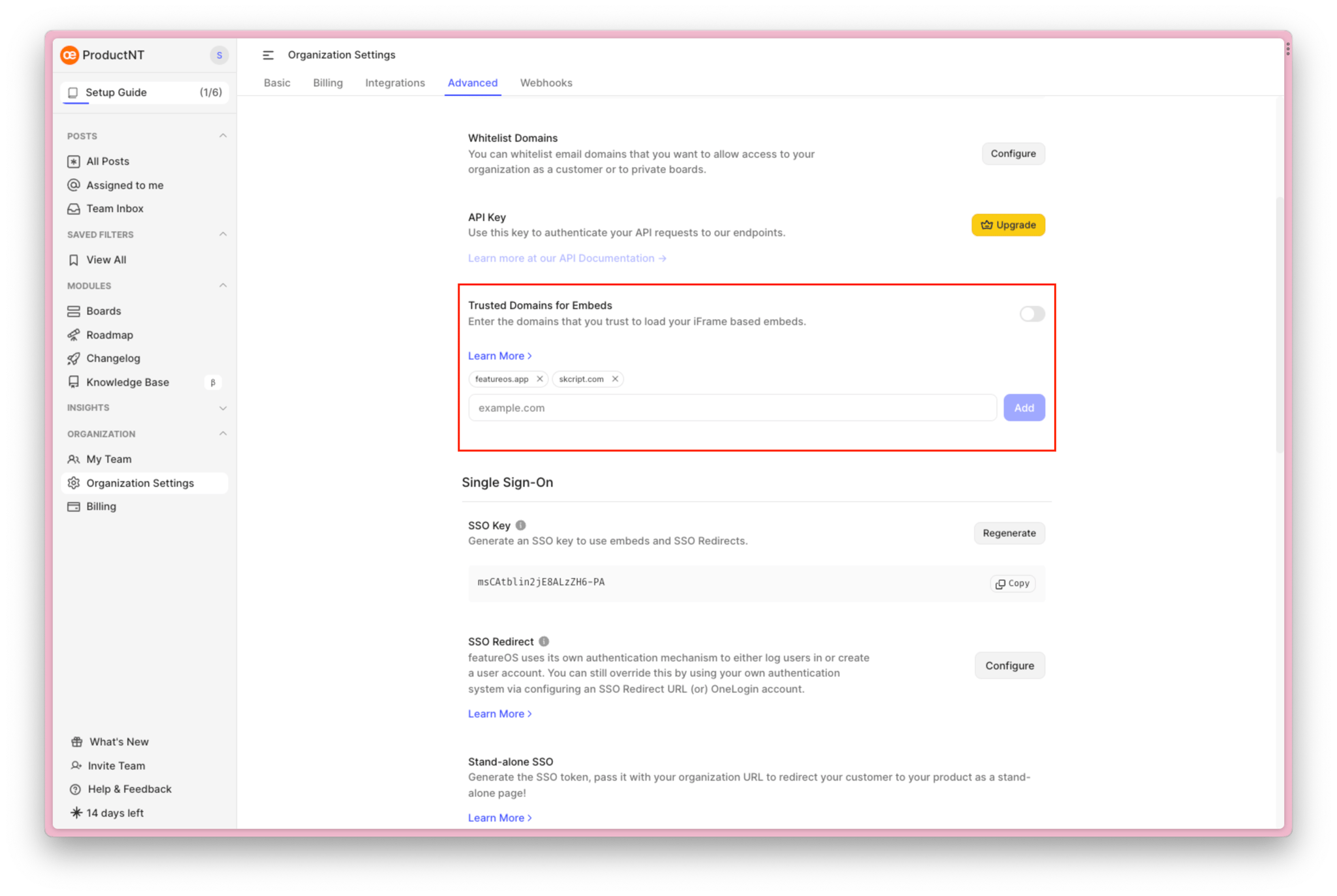
If you add acme.com, the embeds will only load on acme.com but not on its subdomains.
To enable subdomains to load the embeds, utilize the wildcard
*.acme.comOther websites attempting to embed these modules will encounter an error message stating "Domain refused to connect."
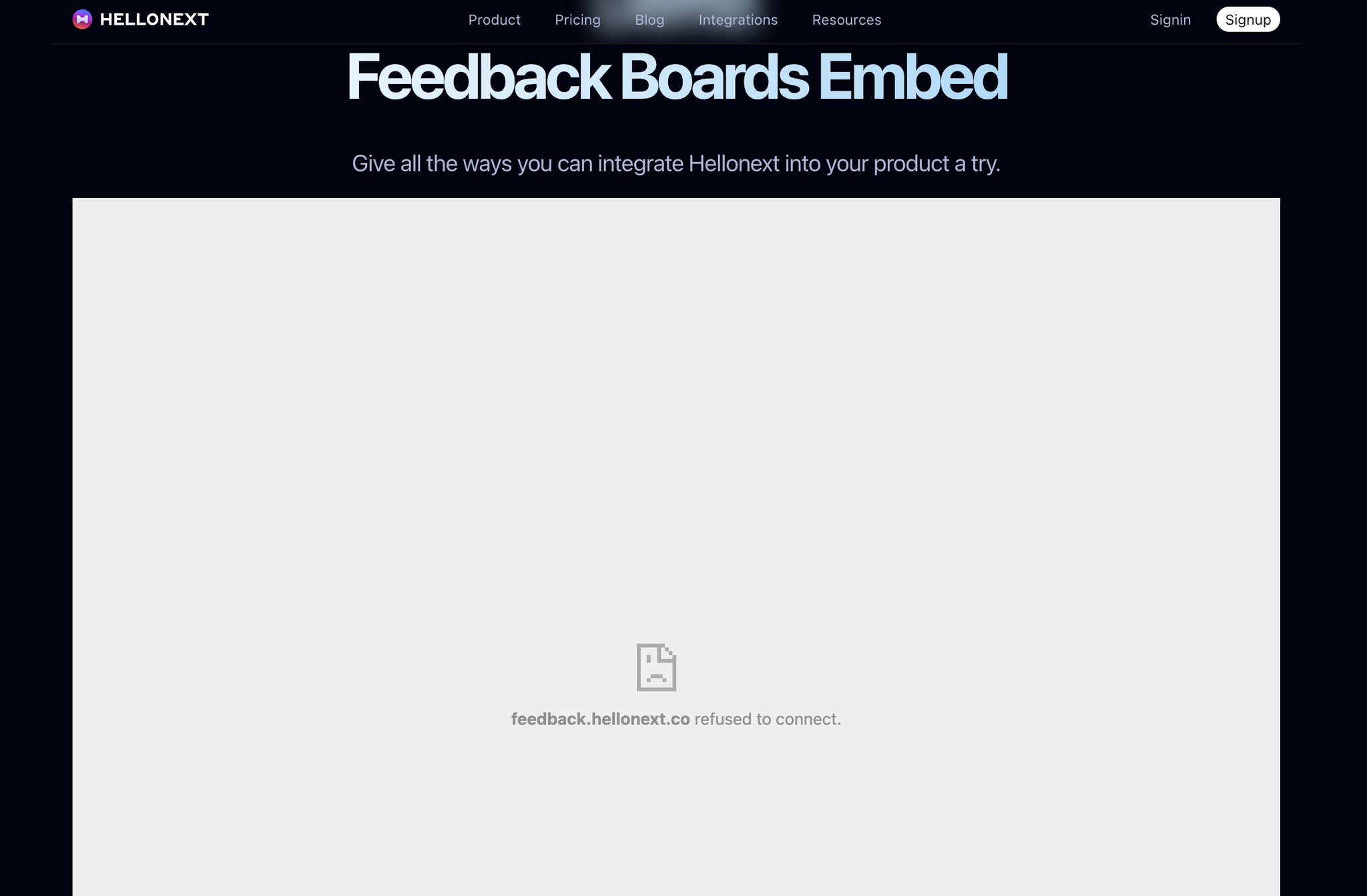
Plans & Pricing
This feature is available across all our pricing plans.
Need more help?
Reach out to our support at [email protected] or submit a request on our support board! 😃