Setting up read-only boards
At times, establishing a channel that exclusively conveys information to your users can be incredibly valuable. If you're interested in setting up a one-way communication platform, consider creating an informative read-only board on featureOS. With a read-only board, your customers can engage by voting or leaving comments on posts.
The ability to submit new content will be available only for organization Admins.Getting started
Access your Dashboard → click on the Boards on the left panel.
Select the specific board you intend to make read-only.
Navigate to the Settings tab in the chosen board.
Scroll down to find the Read Only Board option and enable the toggle.
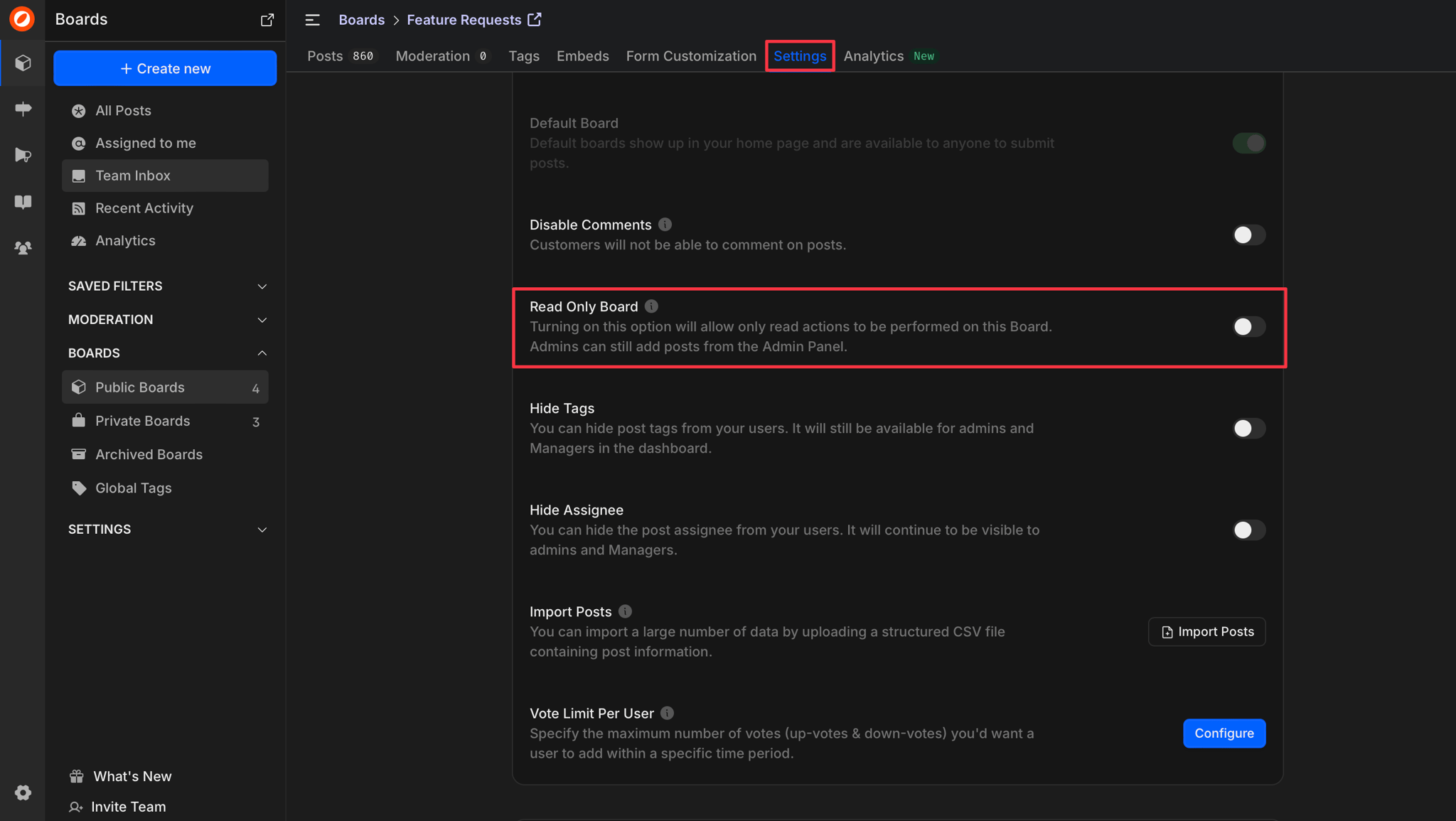
Related articles
Need more help?
Reach out to our support at [email protected] or submit a request on our support board! 😃