Managing customer records
Managing customer records on featureOS is a smooth and efficient process, providing organizations with effective control over their user base. With an easy-to-use interface, admins can add, block, or delete customer records as needed.
Adding a Customer
Navigate to your featureOS Dashboard.
Go to Insights → All Customers.
Click on the Add Customer button where you can enter the email address of the user.
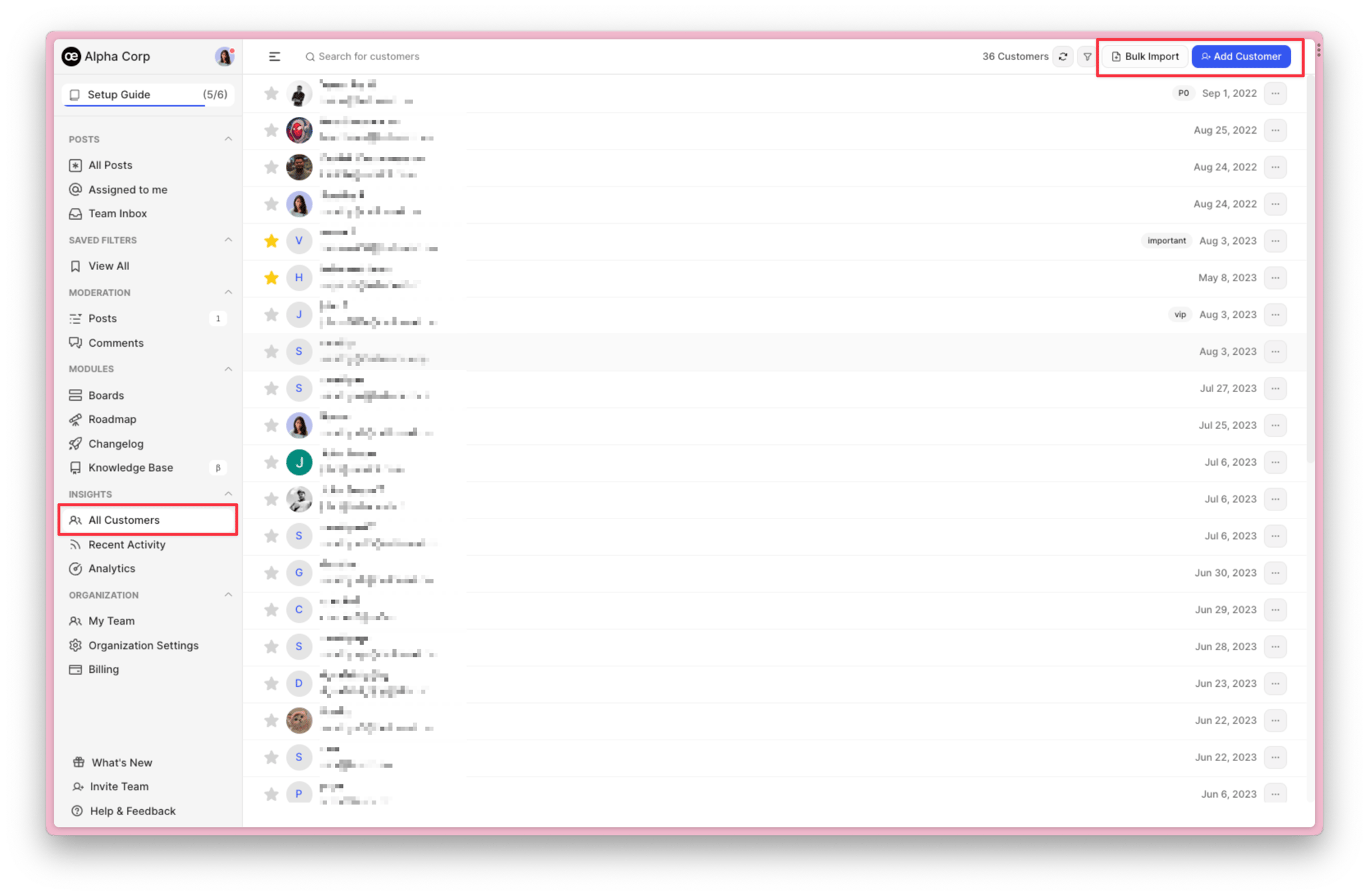
An email invite will be sent to the user, allowing them to sign in or sign up.
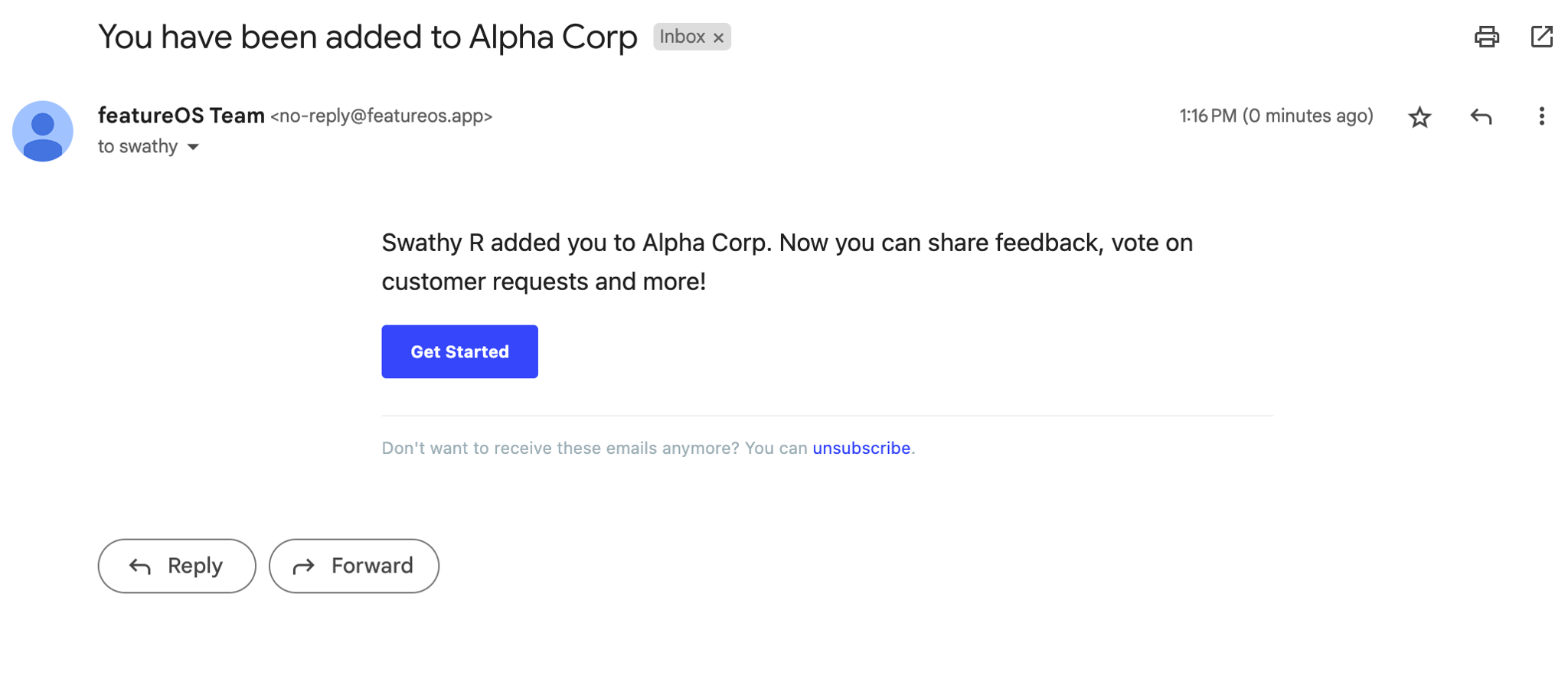
5. Additionally, you can also make use of the Bulk Import option to add customers to your organization.
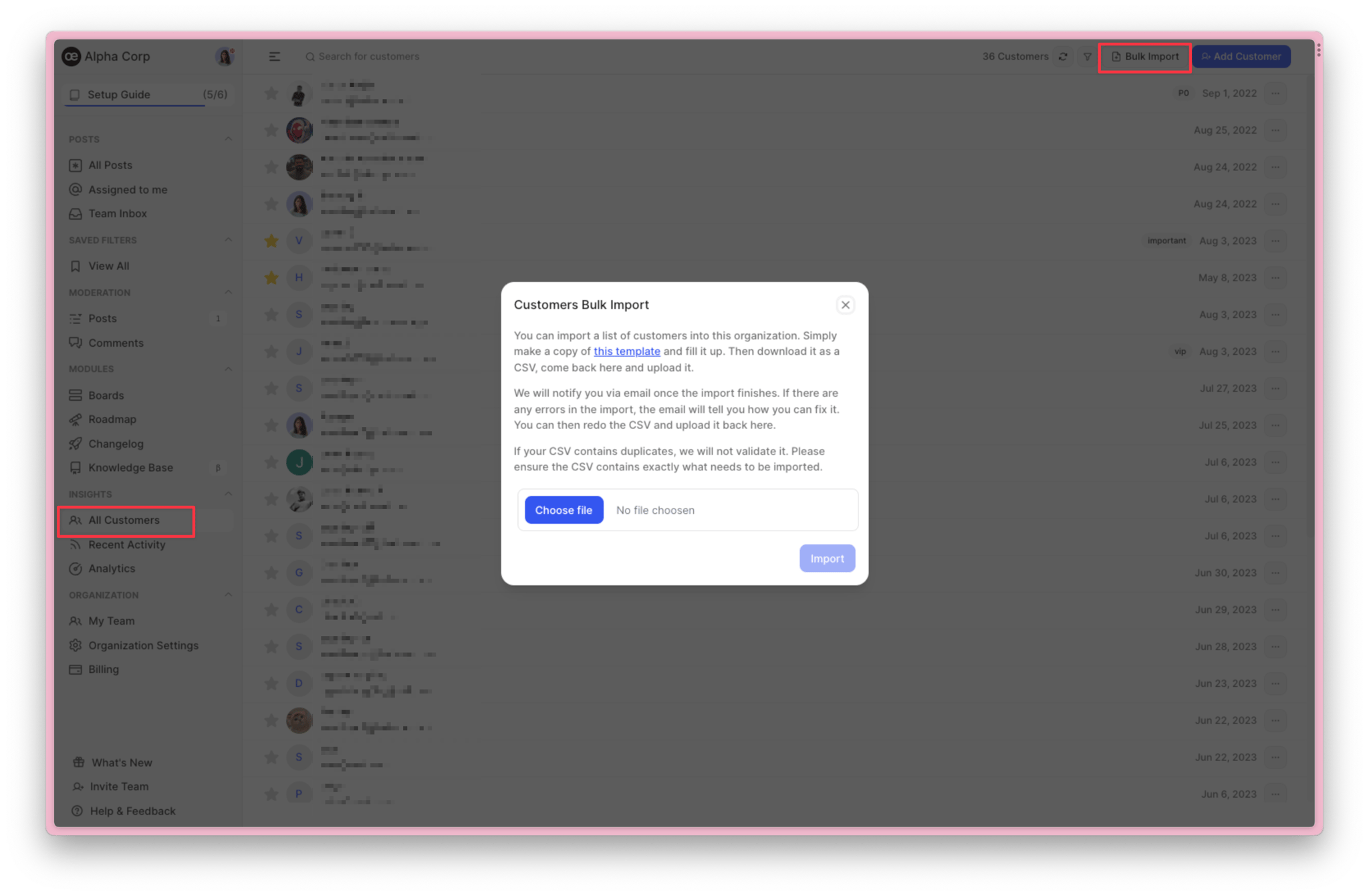
Blocking & Deleting a Customer Record
Navigate to your featureOS Dashboard.
On the left panel of your Dashboard, find the All Customers section that lists all users of your organization.
Click on the ellipses (...) next to the details of the user you wish to block or delete.
Select the appropriate option and you are all set!
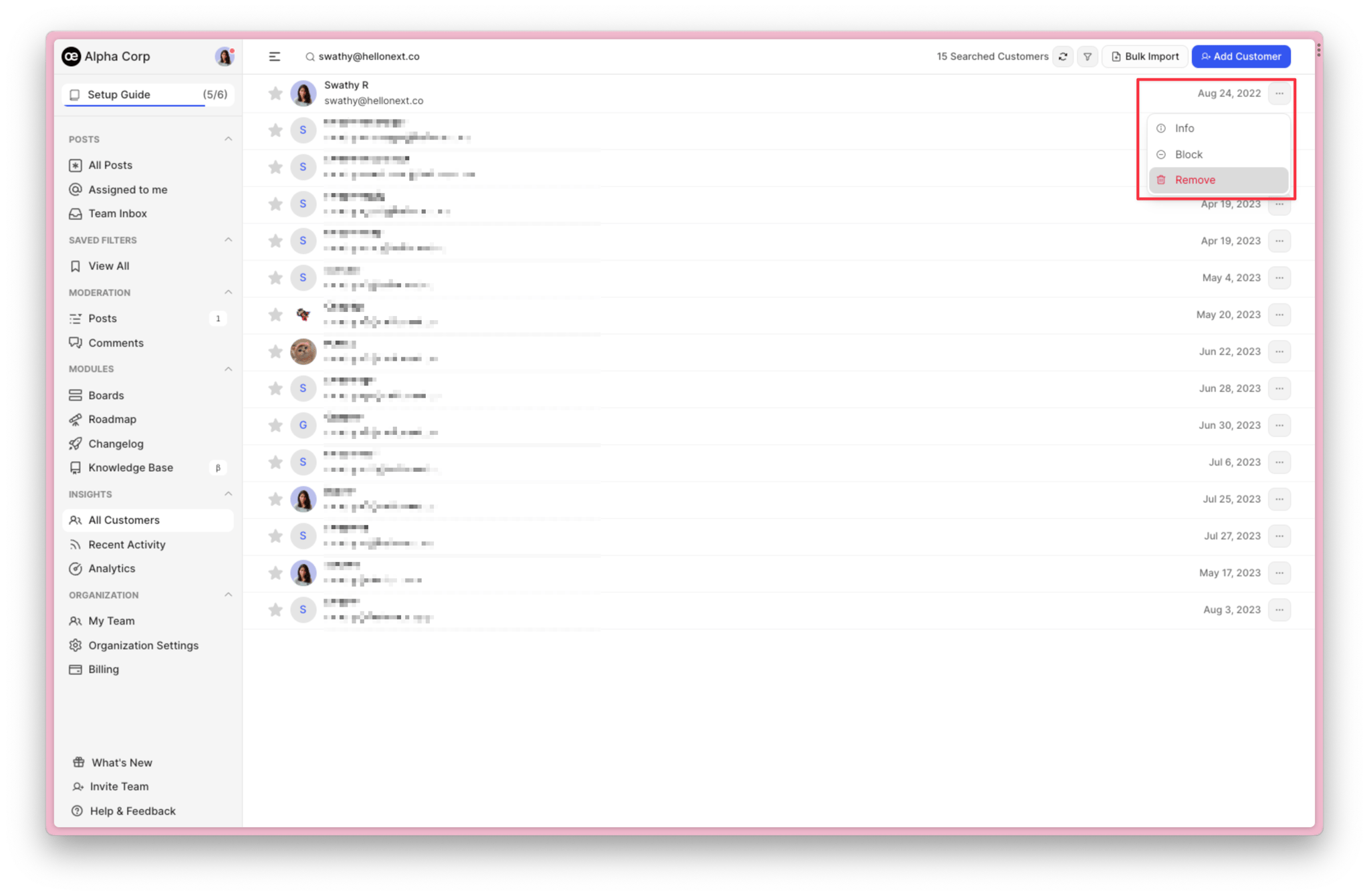
API endpoint to manage customer data
Our API endpoints offer the capability to create, update, delete, and retrieve customer data. You can access and explore these endpoints here ->
API access is only available in our Fly High planImportant point to note
Deleting a user cannot be undone! All their data will be lost permanently. When you delete a customer, all their activities will also get deleted, like, their
Votes
Comments
All the posts they’ve submitted
Need more help?
Reach out to our support at [email protected] or submit a request on our support board! 😃