How to publish a Changelog
Let's start with the basics: What exactly is a Changelog?
A Changelog serves as a record capturing essential notes and changes within a project. Within a Changelog, you can anticipate updates related to bug fixes and the introduction of new features.
👉🏼 Checkout featureOS's Changelog
How to draft and publish a changelog
Start by navigating to your featureOS Dashboard → choose the Changelog option on the left panel.
Click on the Add Changelog button at the top right corner.
On the new changelog page, over the right panel you'll find options to set,
Publish Date
Add a cover image
Add labels
Give credits to your team members
Link completed posts to your changelog.
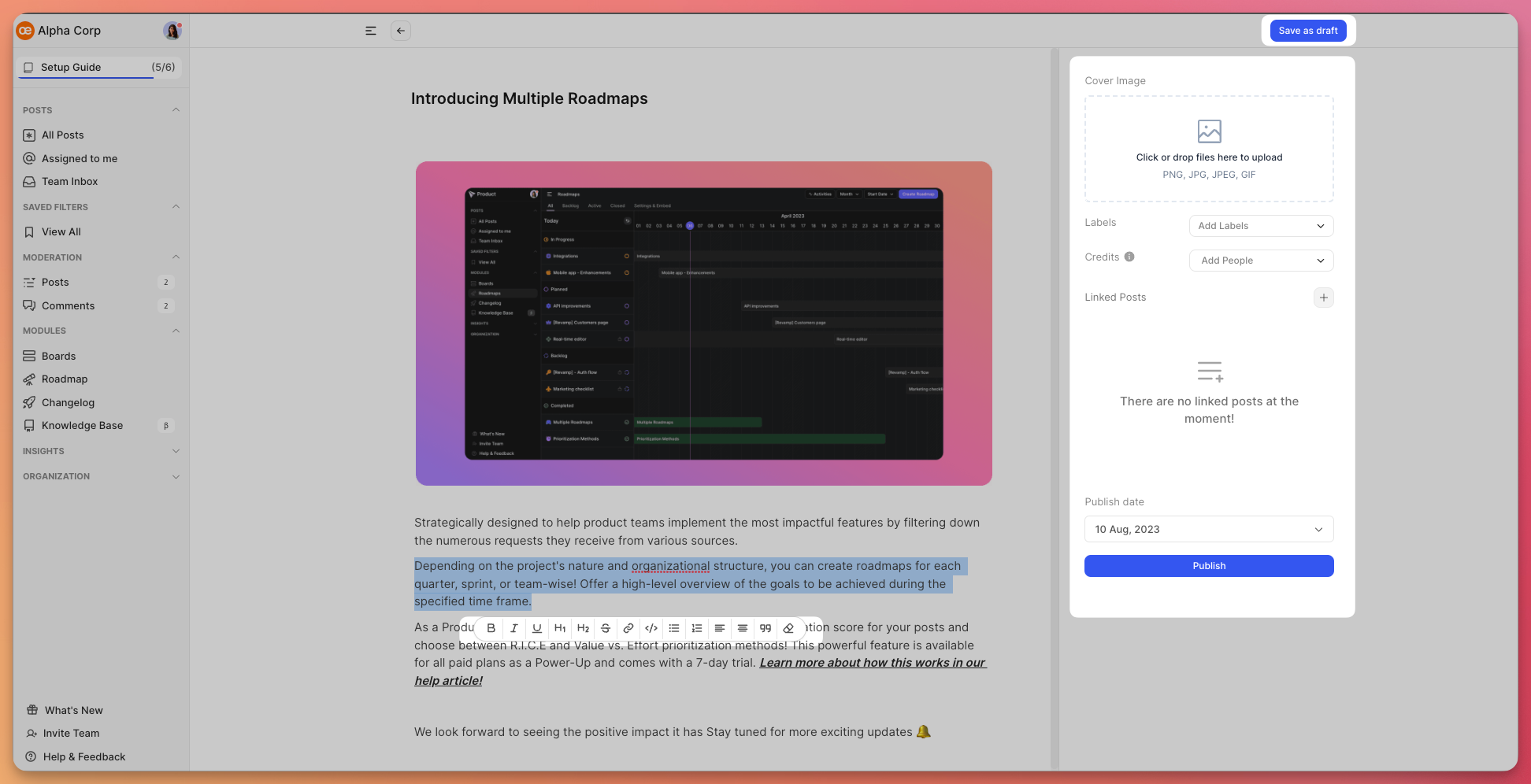
Additionally, you can leverage formatting options to embed YouTube videos, images, and web links directly into your Changelog.
Once the content and format align, click on the Save as Draft button.
Alternatively, you can choose a Publish Date and publish the article.
Should you opt to remove a published Changelog, simply choose to Move to draft.
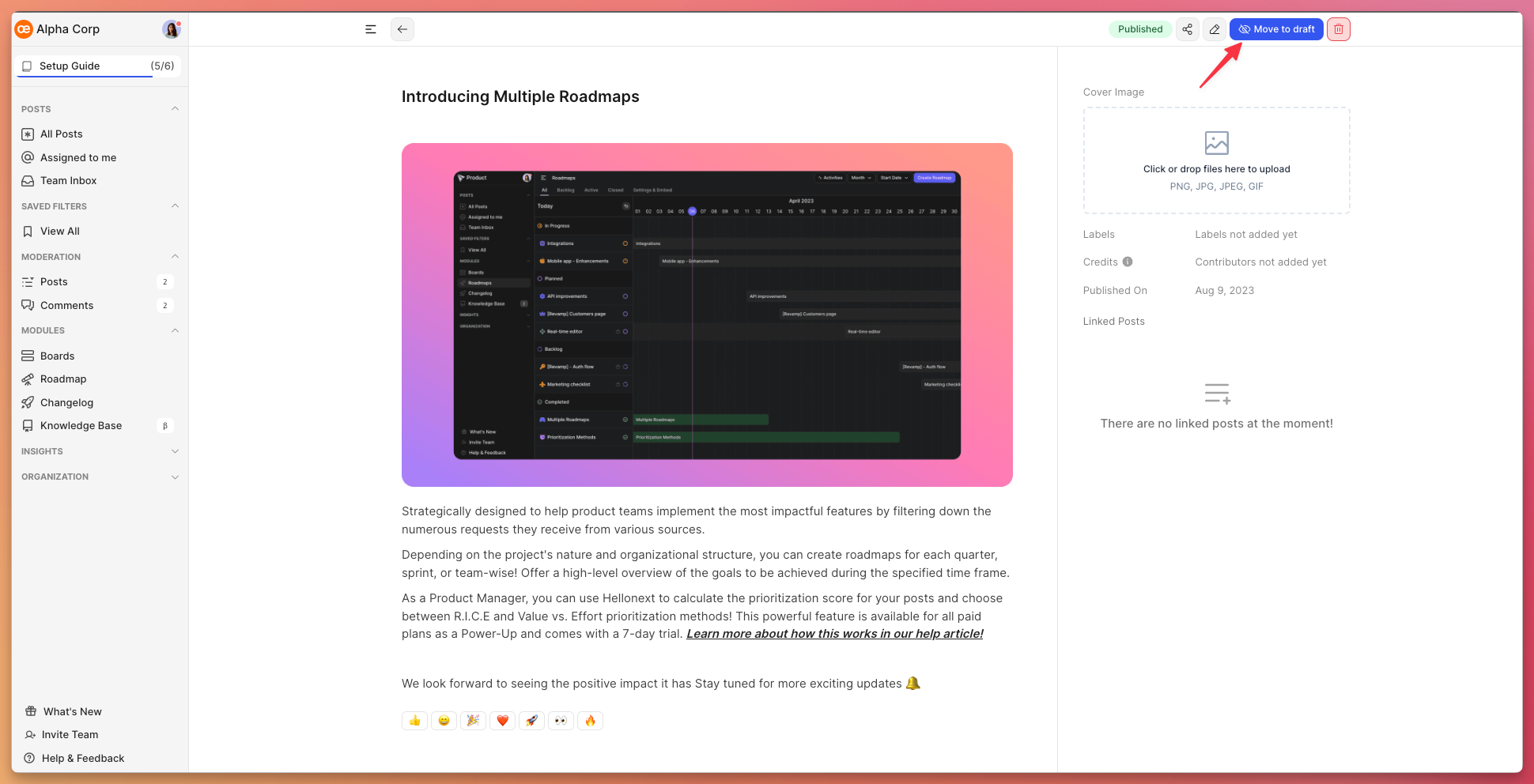
This automatically transitions the Changelog to draft status, residing within the Draft section.
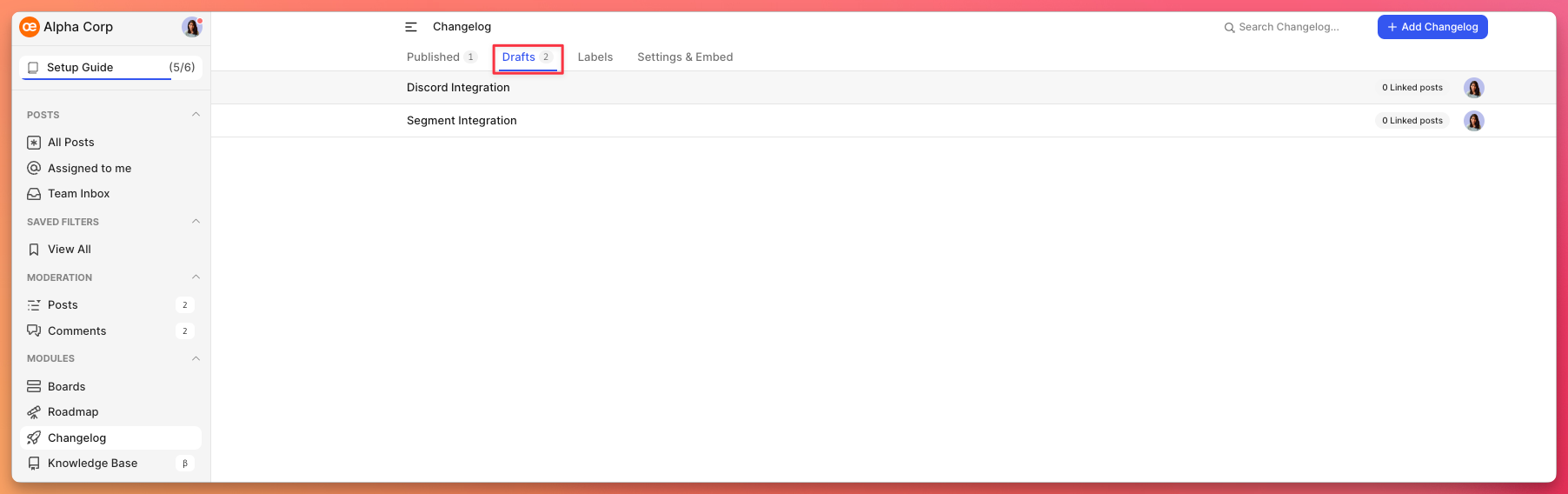
Related articles
Need more help?
Reach out to our support at [email protected] or submit a request on our support board! 😃