How to make your organization private
When signing up for featureOS and creating an organization, you have the opportunity to enable the Organization Privacy toggle during the setup process.
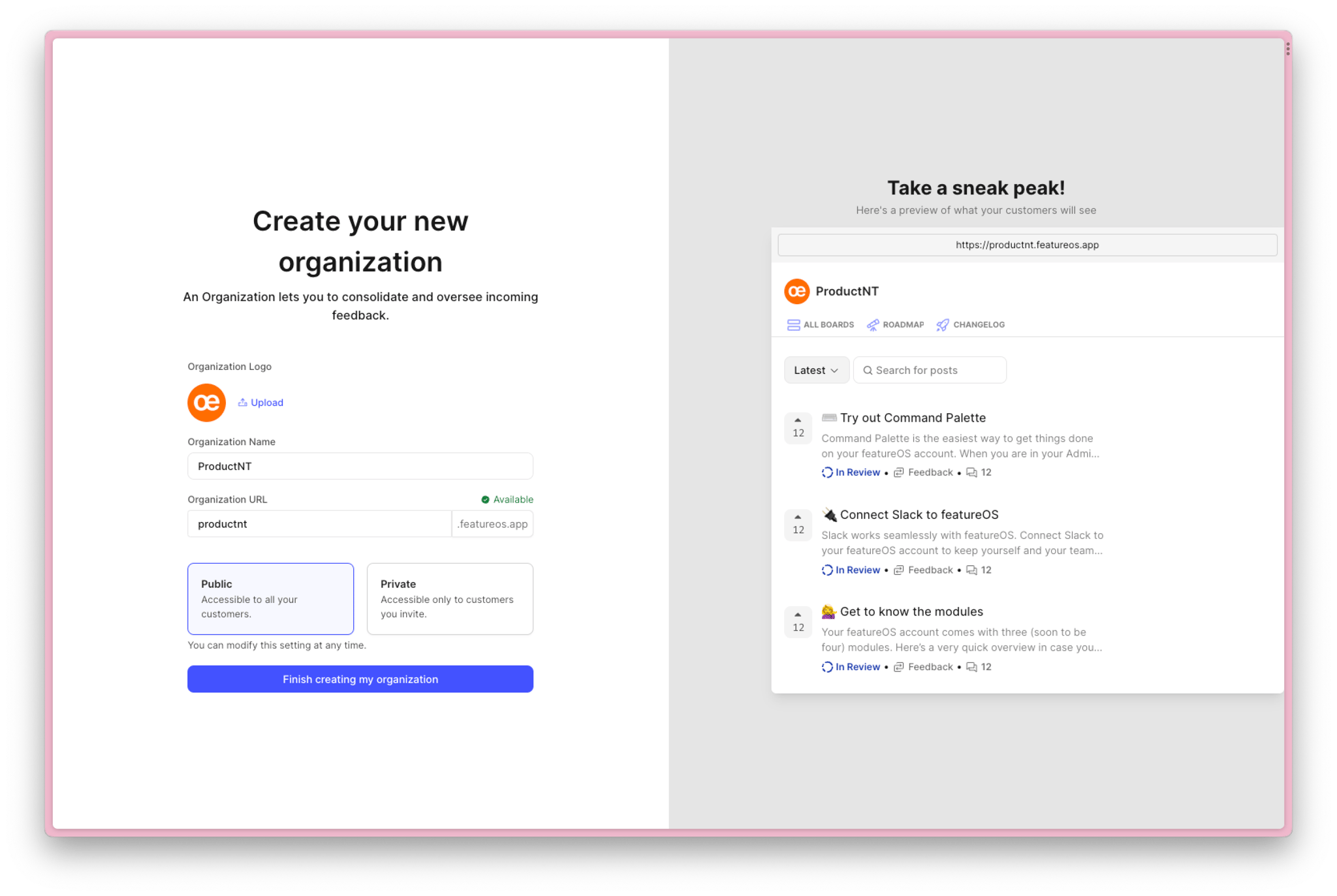
If left unchanged, the organization will be set to public by default. However, you can easily make it private by following these steps,
Go to the Dashboard of your organization.
Click on ⚙️ Settings in the left panel.
In the Basic section scroll down to Privacy and enable/disable Organization Privacy.
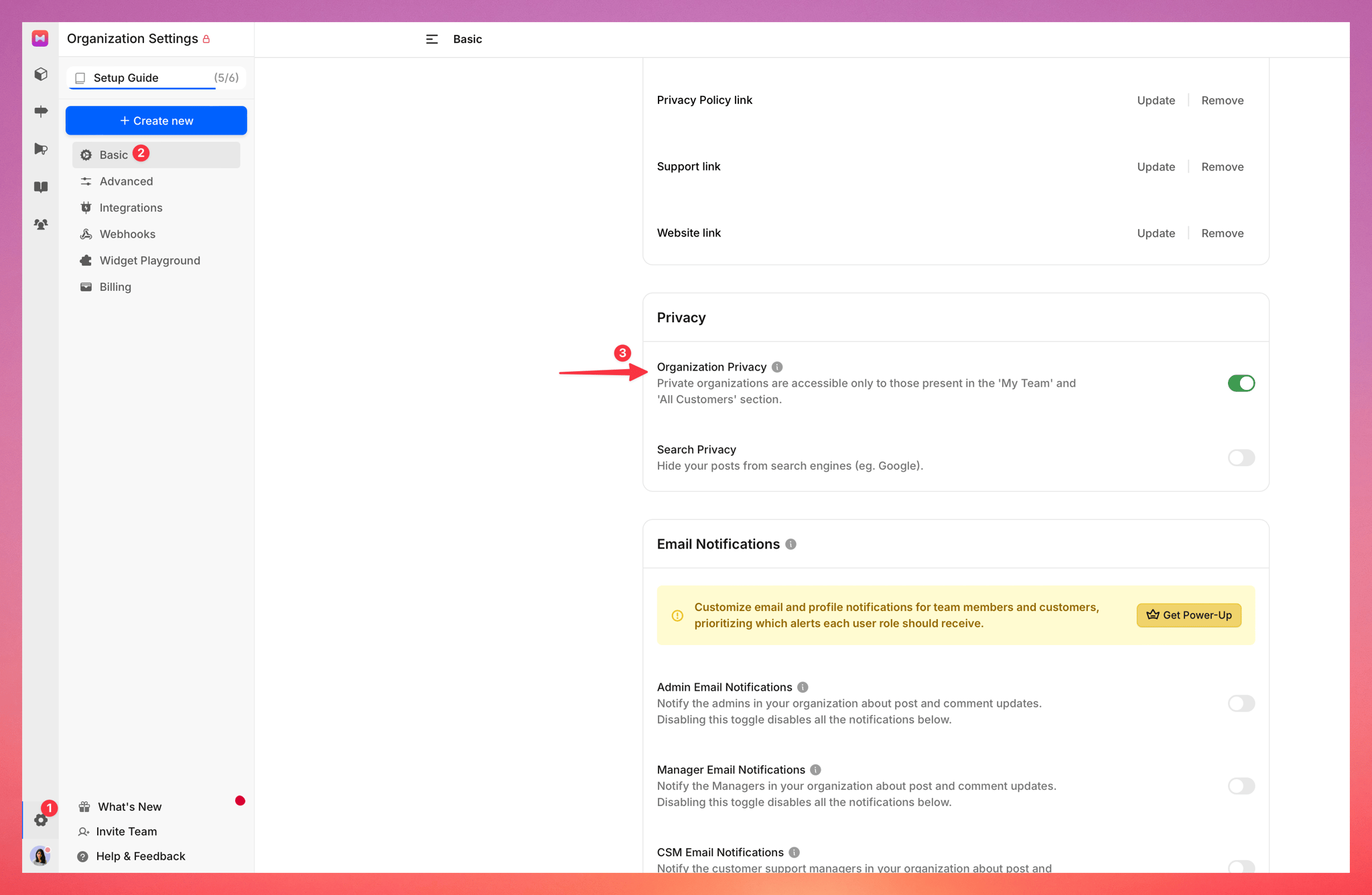
Organization privacy helps you control the accessibility and visibility of your feedback portal to your users!
Need more help?
Reach out to our support at [email protected] or submit a request on our support board! 😃