Enabling roadmap for your organization
A roadmap is a comprehensive plan that outlines the key steps towards achieving significant milestones for your product. Through featureOS, you have the power to customize and present your roadmap, lanes, and product progress in a more engaging manner to your customers.
Getting Started
Log in to your featureOS account.
Locate the Dashboard icon in the upper right-hand corner of the screen.
Once you're in the Dashboard, find the Roadmap option on the left-hand panel.
Under Settings & Embed, activate the Show Roadmap toggle.
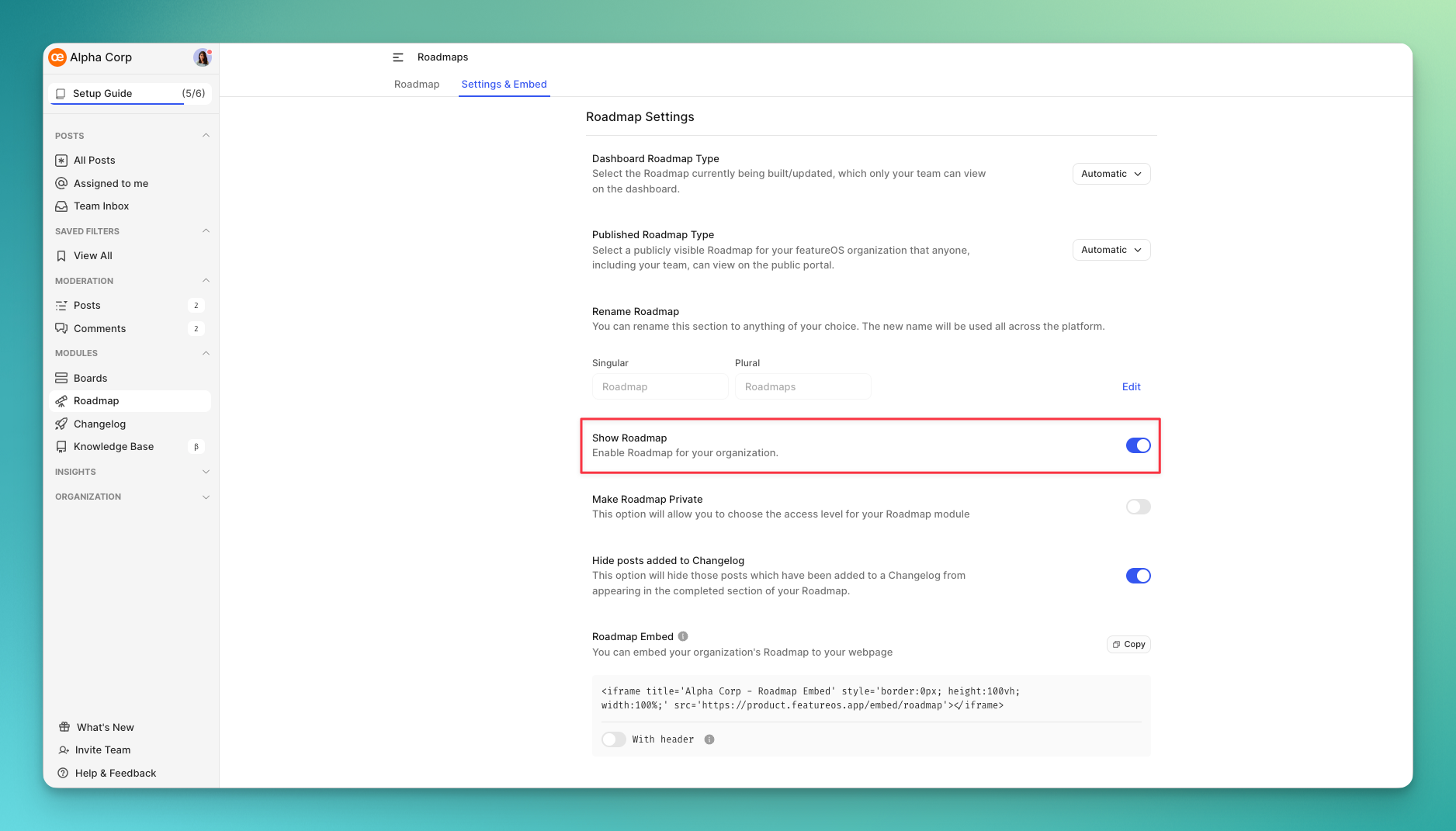
By default, the Roadmap feature is already enabled when you sign in to your featureOS account! 😄
Effects of disabling the roadmap
When you turn off the toggle button, the roadmap will become invisible to your users. However, both Admin(s) and team members within your organization will retain access to the roadmap via the Admin panel under the Roadmap option. It's highly recommended to keep the Roadmap enabled. This ensures that users of your Dashboard stay well-informed about the ongoing progress of your product.
Need more help?
Reach out to our support at [email protected] or submit a request on our support board! 😃