Deleting your featureOS organization
While we sincerely hope it doesn't come to this, we understand that circumstances and requirements can change. If you find yourself needing to delete your featureOS Organization, here's a straightforward set of instructions.
Access the Dashboard located at the top left corner.
On the left panel, navigate to the bottom-right corner where you'll find the Organization Settings option.
Click on Advanced in the top panel.
Look for the prominently marked Danger Zone highlighted in red.
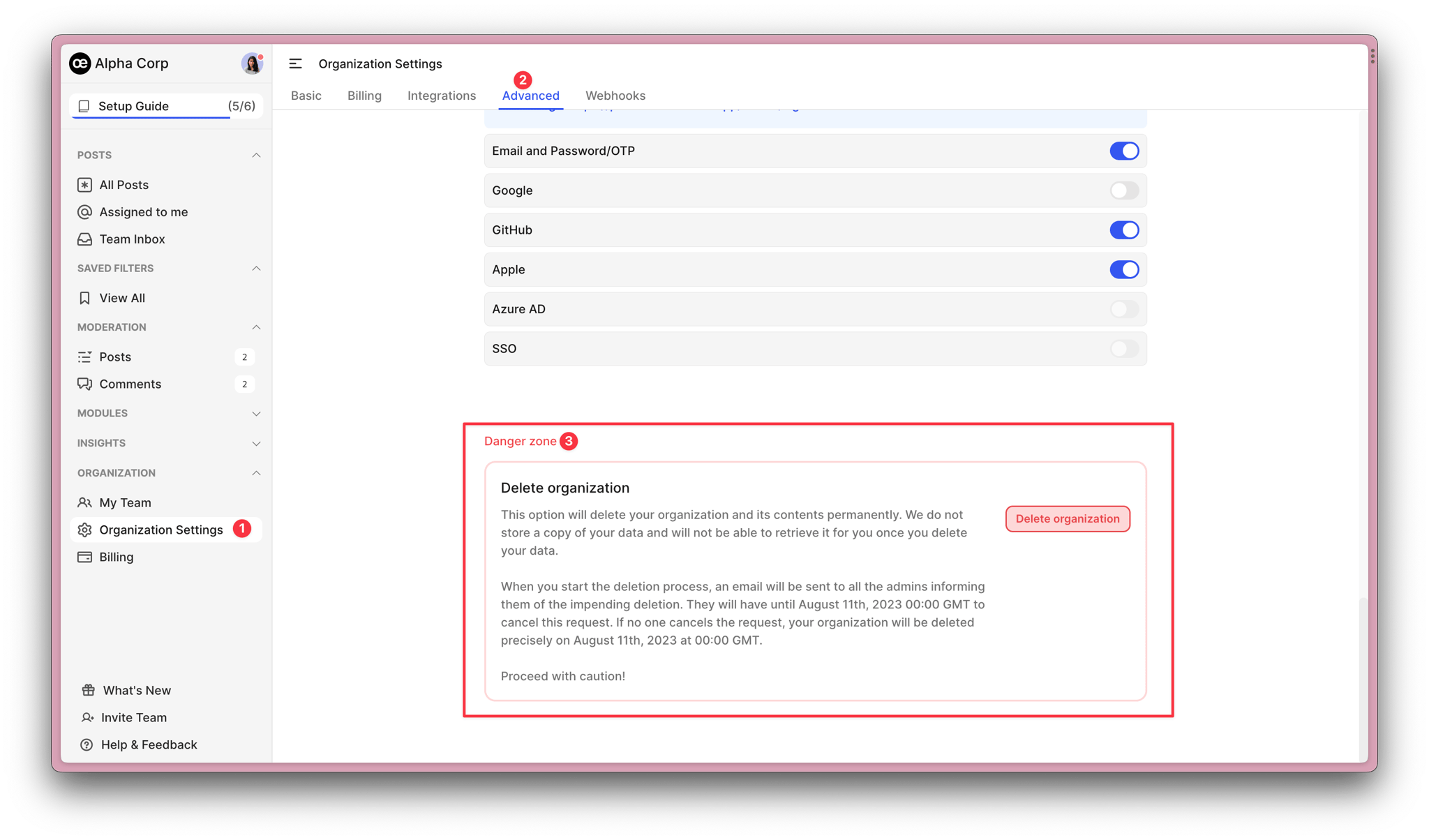
Points to note
Upon clicking the Delete Organization button, you'll be prompted to provide your Organization's name. Subsequently, you'll be required to confirm your decision to delete.
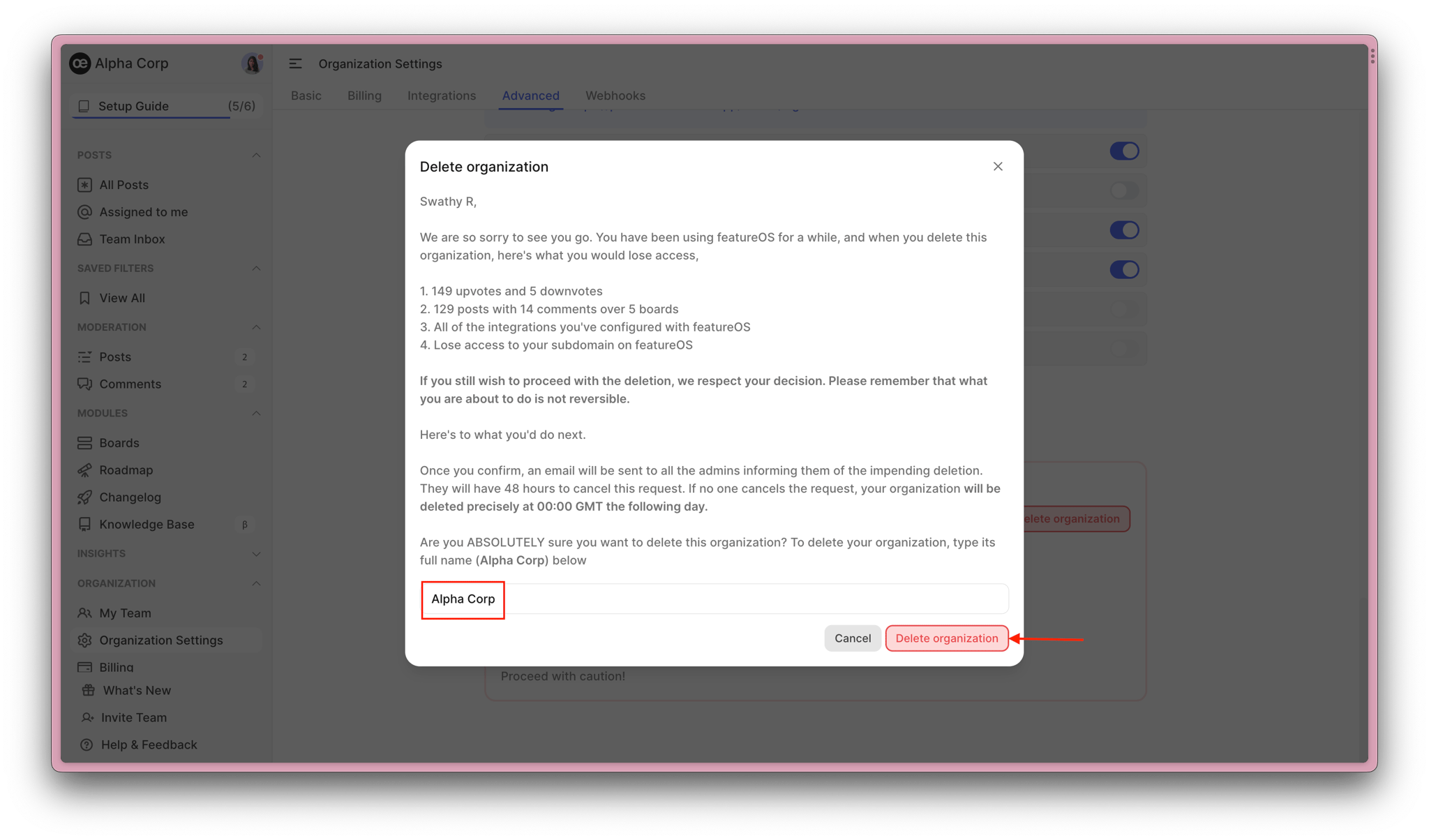
An email notification will be sent to all admins, informing them of the impending deletion.
Admins will have a 48-hour window to cancel the deletion request. If no cancellation occurs within this timeframe, your organization will be deleted precisely at 00:00 GMT on the following day.
Need more help?
Reach out to our support at [email protected] or submit a request on our support board! 😃