Default sort order for posts in roadmap
Whether you prefer a chronological view, prioritize posts with the most votes, or focus on completion timelines, featureOS allows you to tailor your Roadmap's default order to best suit your organization's needs.
Getting started
Start by accessing your Dashboard → select Roadmap from the left panel.
Navigate to the Settings & Embeds section.
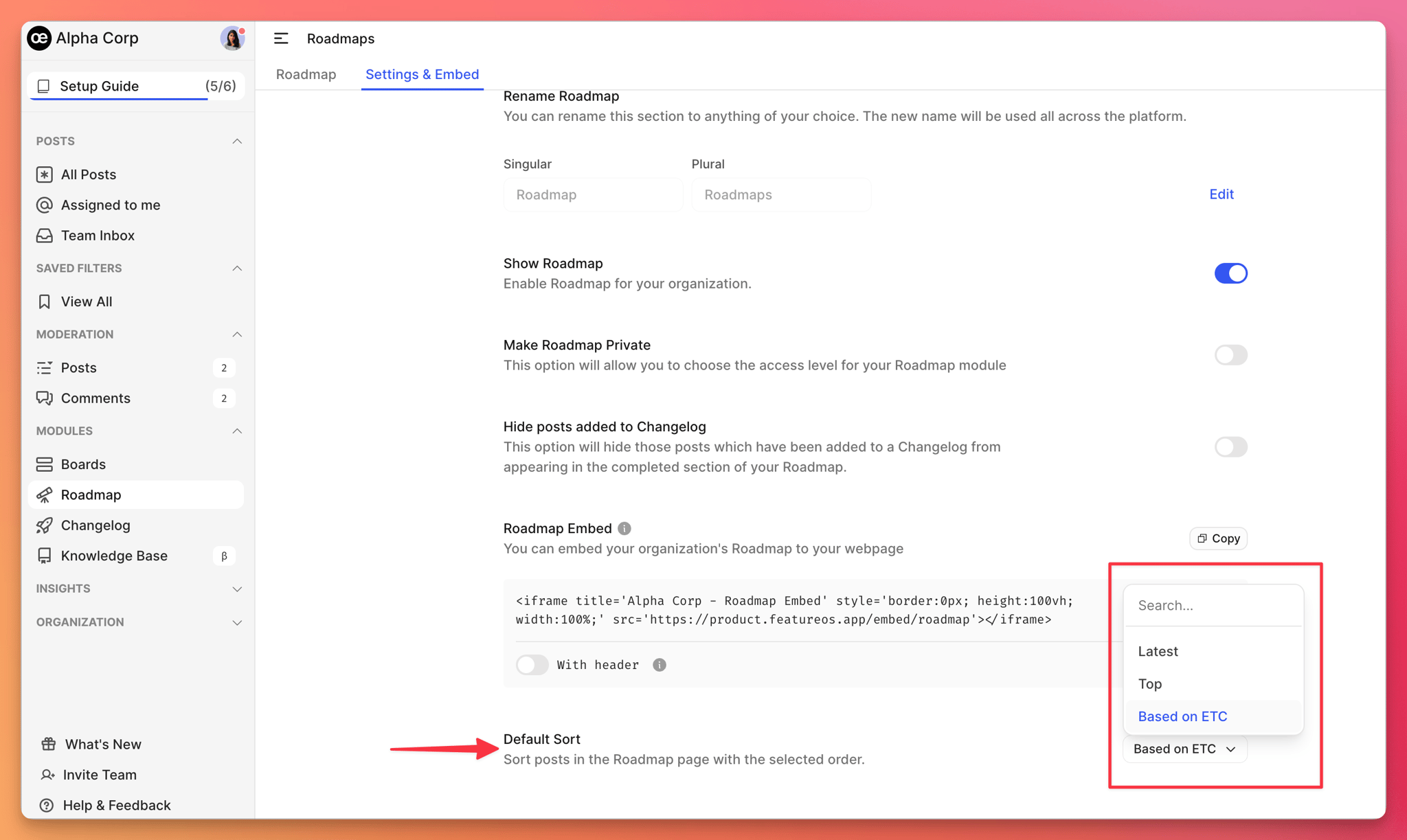
Locate the Default Sort option positioned at the bottom of the page. This is where you can customize how posts appear on your Roadmap using one of these options:
a. Latest Posts: Arranges posts chronologically, placing recently submitted posts at the top of your Roadmap.
b. Top Posts: Displays posts with the highest vote counts at the forefront of your Roadmap.
c. Based on ETC: Prioritizes posts based on their Expected Time for Completion (ETC), showcasing those with the nearest ETC at the top.
Need more help?
Reach out to our support at [email protected] or submit a request on our support board! 😃