Creating tags for featureOS dashboard
Tags offer a valuable way to organize and categorize similar posts, providing admins with quick insights into post topics. Not only does this enhance the organization of your page, but it also eliminates confusion and ensures a seamless experience!
featureOS offers two distinct types of tags,
Global Tags: These tags are applied across your entire organization, ensuring consistency.
Board Tags: Tailored to specific boards, these tags help you classify submissions within a particular board.
Adding Global Tags
Navigate to your featureOS Dashboard
Choose Boards over the left panel and toggle to the Tags tab.
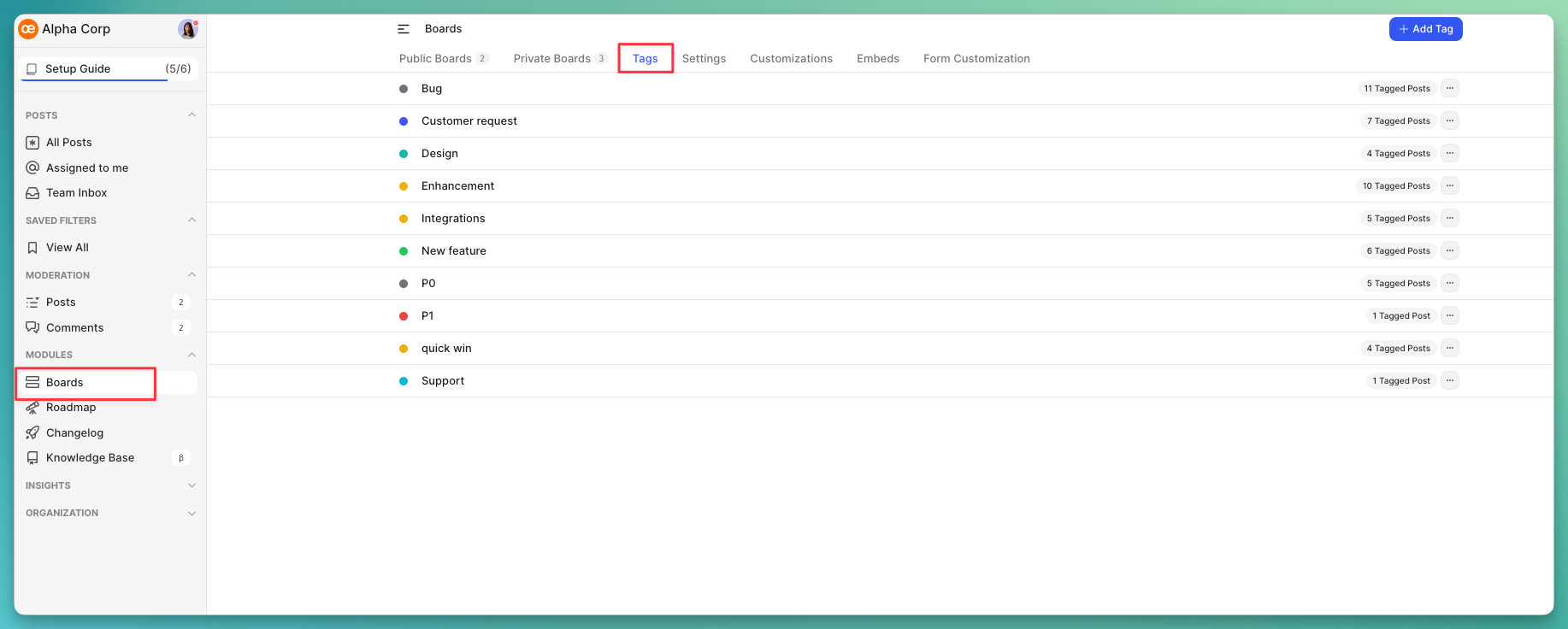
Click on the + Add Tag button at the top of your screen, provide a name for the new tag, and select a color for it!
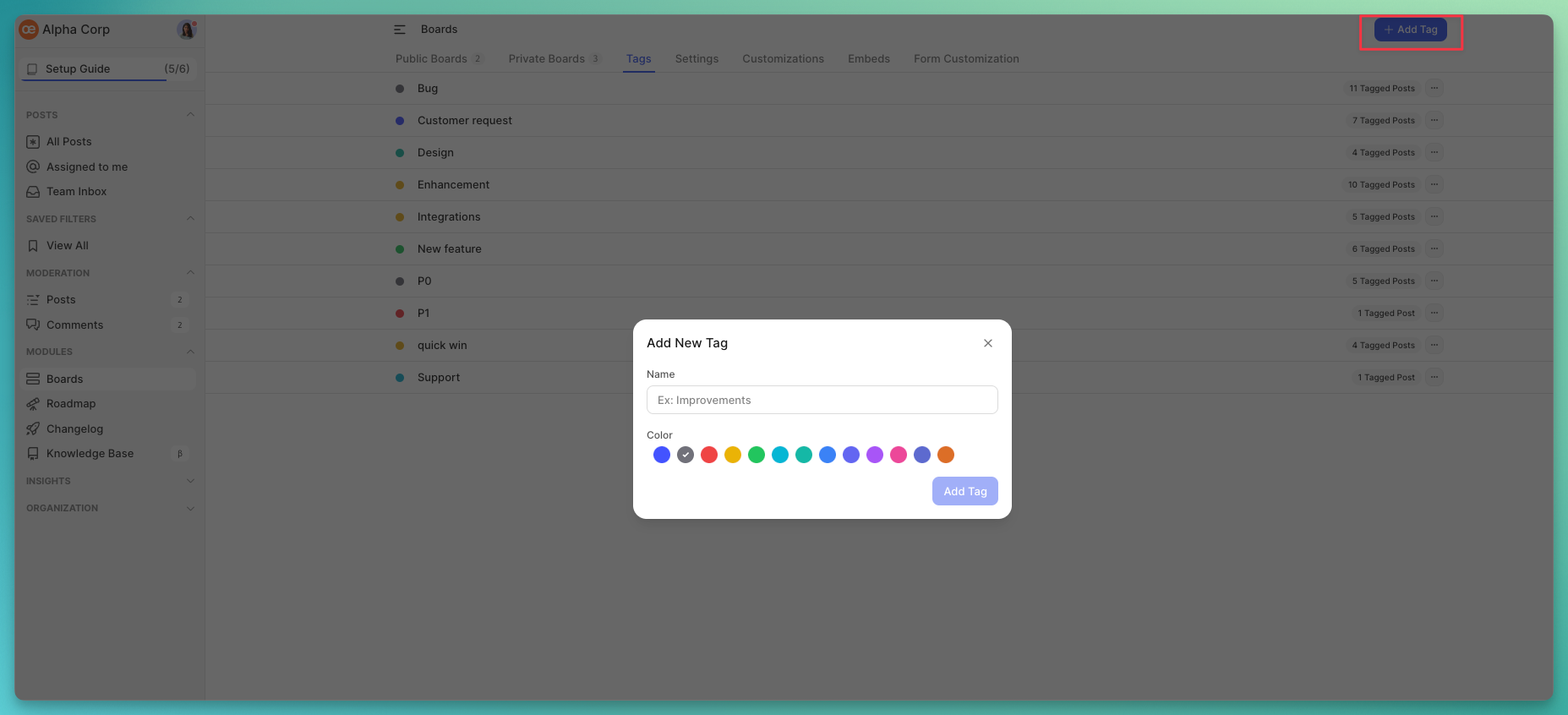
Global tags can be applied to submissions throughout your organization, and you can conveniently track the number of posts associated with a specific tag right in the Tags section.
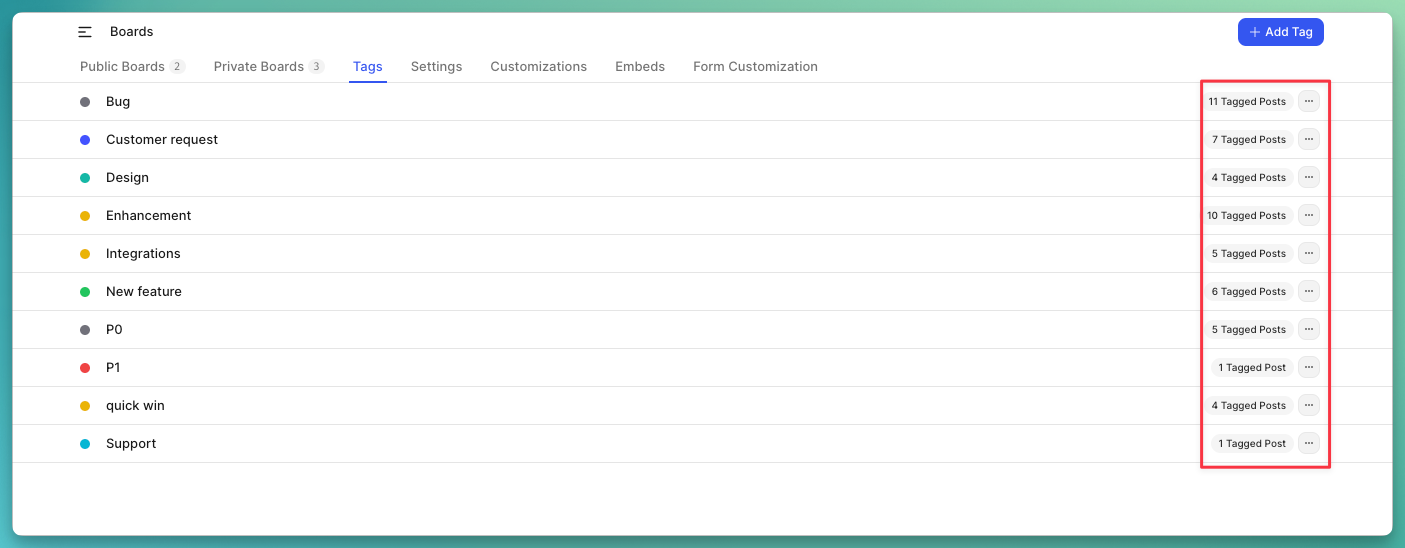
Adding Board-Specific Tags
Navigate to your featureOS Dashboard
Choose Boards over the left panel and toggle to the Tags tab.
Choose the desired board where you want to add new tags.
Switch to the Tags tab.
Use the +Add Tag button at the top right corner to add tags for your chosen board.
Related articles
Need more help?
Reach out to our support at [email protected] or submit a request on our support board! 😃