Allow public changelog for a private organization
By activating the Make Changelog public feature on your featureOS organization, the Changelog module becomes visible to external users who may not currently have access to your private organization.
Getting started
Navigate to your featureOS Dashboard.
On the left panel, click on Changelog.
Toggle to the Settings tab.
Activate the toggle for the Make Changelog Public option – and you're set!
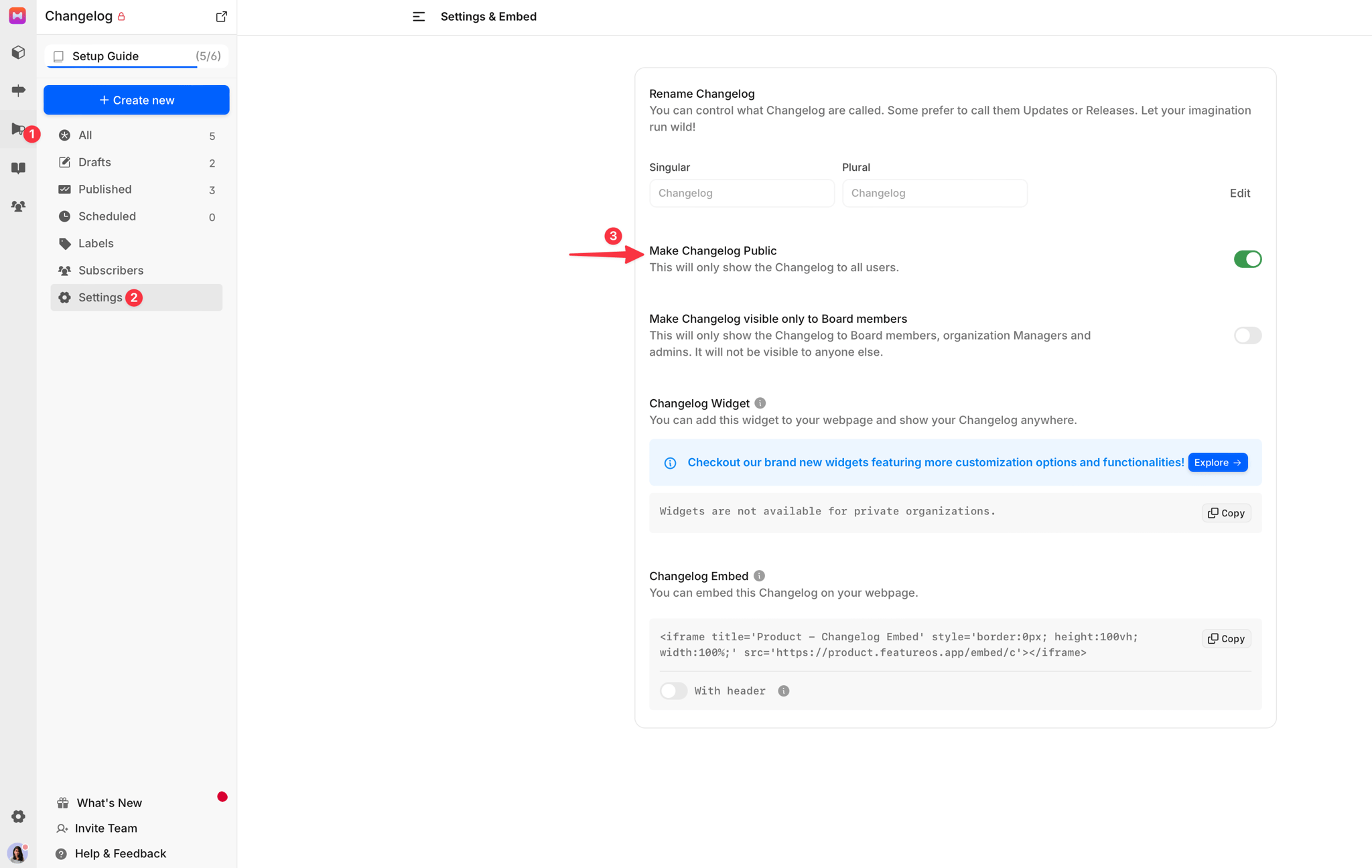
For a Private organization, this tweak ensures that your Changelog is visible to all the users who land on your portal whereas the Boards & Roadmap remain private within your organization.
Points to Note
✔️ The availability of this option is contingent upon your organization's privacy settings.
✔️ For private organizations, this option is present, while public organizations feature the Make Changelog private alternative.
Need more help?
Reach out to our support at [email protected] or submit a request on our support board! 😃