Additional settings on featureOS
Unlocking a richer UX on featureOS involves enabling several interaction feature. Whether it's allowing downvotes, introducing priority ratings, or implementing auto-upvotes, each step enhances user engagement.
Here's how you can get started!
Enabling Post Downvotes
This empowers users to downvote submitted posts within your organization.
Sign in to your featureOS account.
Access your organization's Dashboard.
Navigate to the Boards section in the left panel.
Click on Settings and scroll down to Additional Settings.
Locate the toggle for downvoting and activate it.
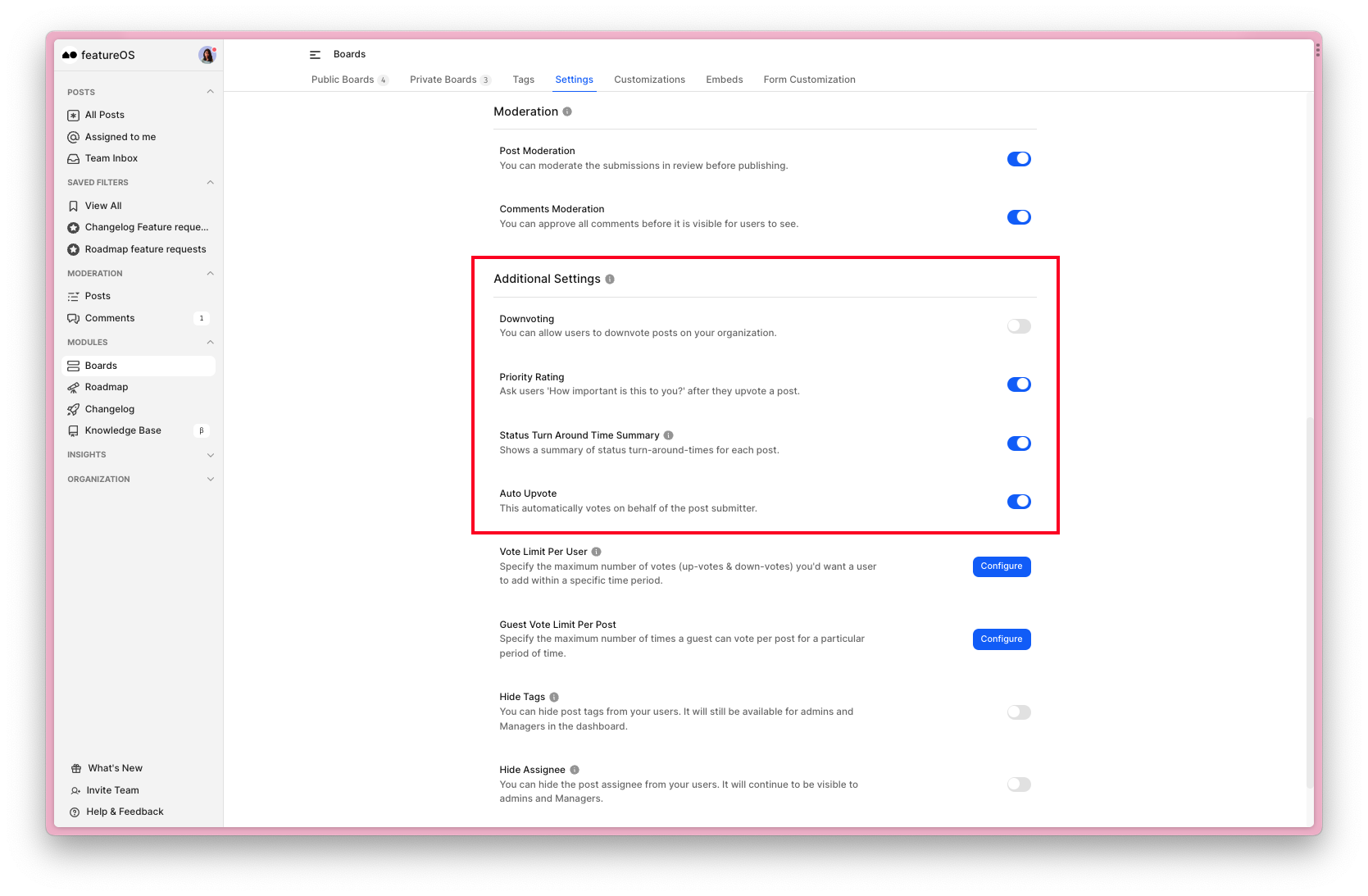
Enabling Priority Rating
Sign in to your featureOS account.
Head to the Boards section on your Dashboard's left panel.
In Additional Settings, under the Settings section, find the toggle for priority rating.
Activate the toggle to prompt users to specify the importance of their posts, which assists your team in prioritizing releases effectively.
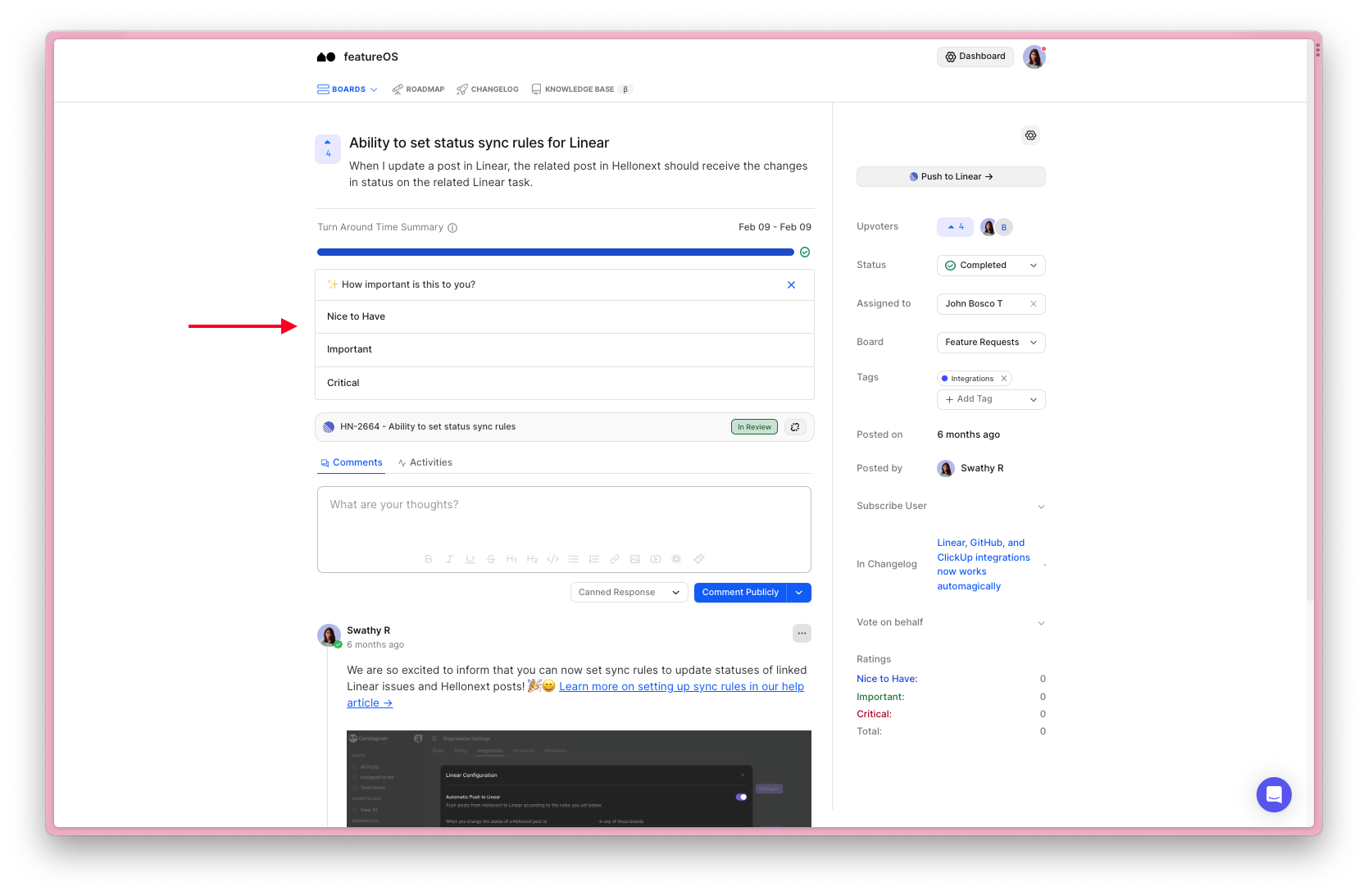
Enabling Auto-Upvote
Sign in to your featureOS account.
Under Additional Settings for your Boards, spot the Auto-Upvote toggle.
Activate this feature, and when a user submits a post, it will automatically receive an upvote from the submitter themselves.
Need more help?
Reach out to our support at [email protected] or submit a request on our support board! 😃