Adding labels to your customers
Adding labels on your customers' list makes it easy to spot users who are really important or any other groups you need. This is handy when you have lots of users and it's hard to remember details about each one.
Getting started
Sign into your featureOS organization → navigate to your Dashboard.
Click on Insights on the left panel → choose All Customers.
Click on more options button … on the respective customer record.
You will be able to create and add a new Label (or) add one of the existing labels to the customer record.
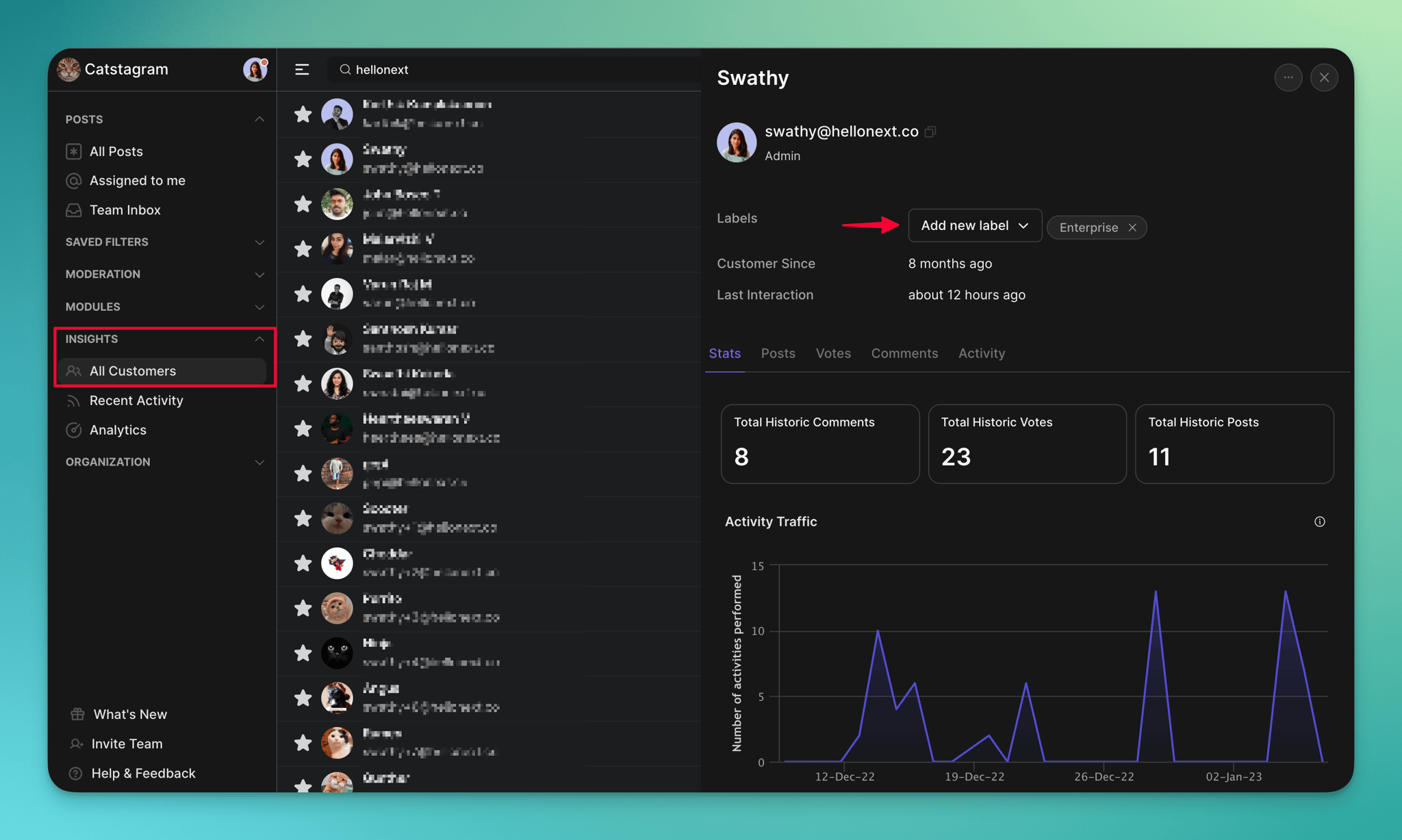
You can also filter based on the labels to identify a specific set of customers.
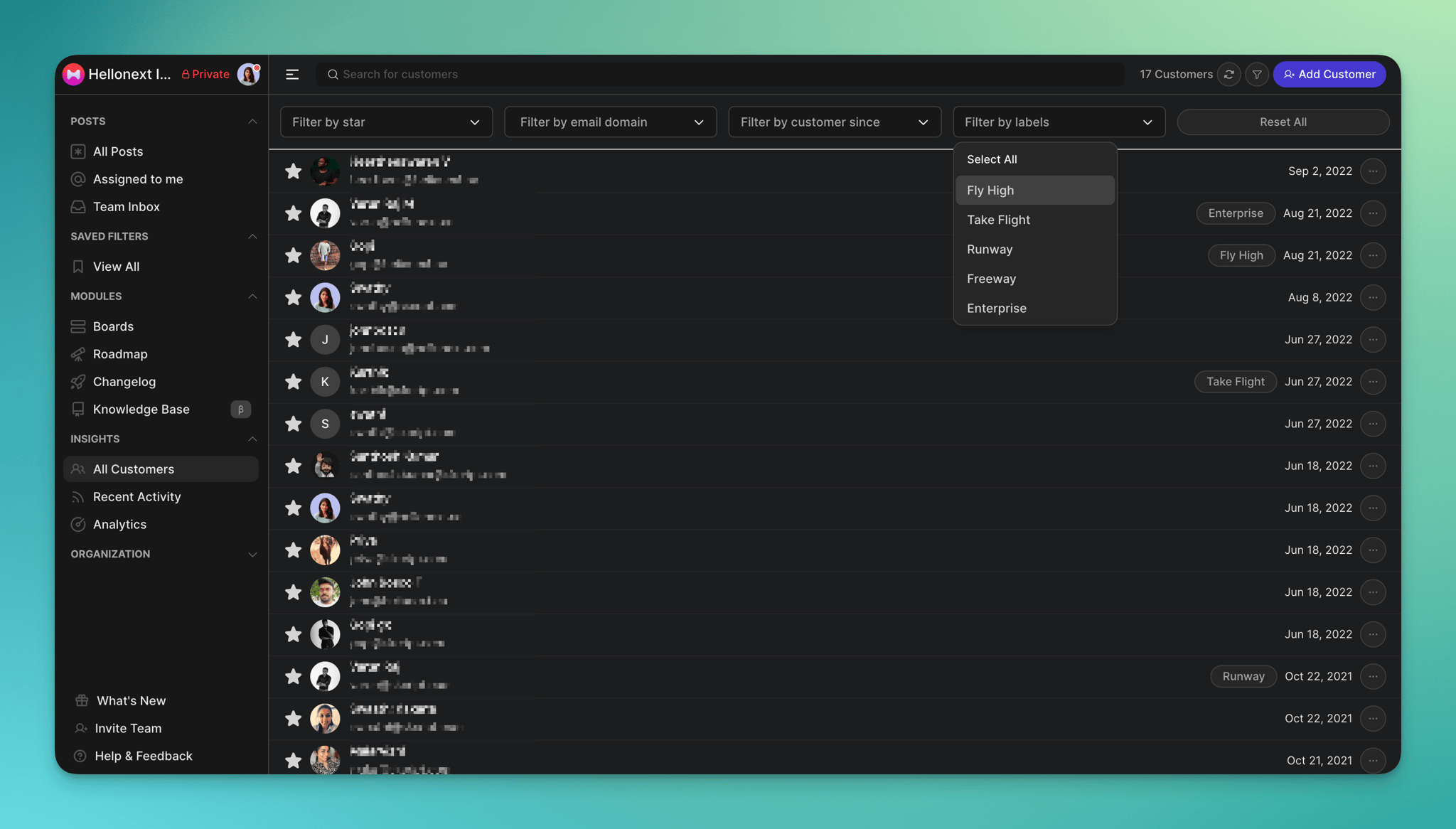
Need more help?
Reach out to our support at [email protected] or submit a request on our support board! 😃